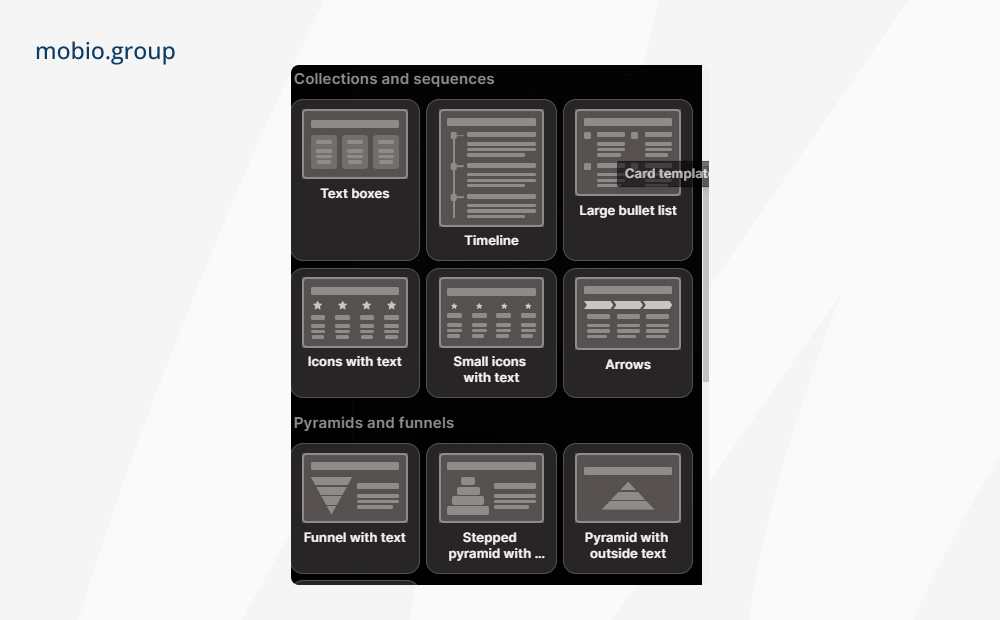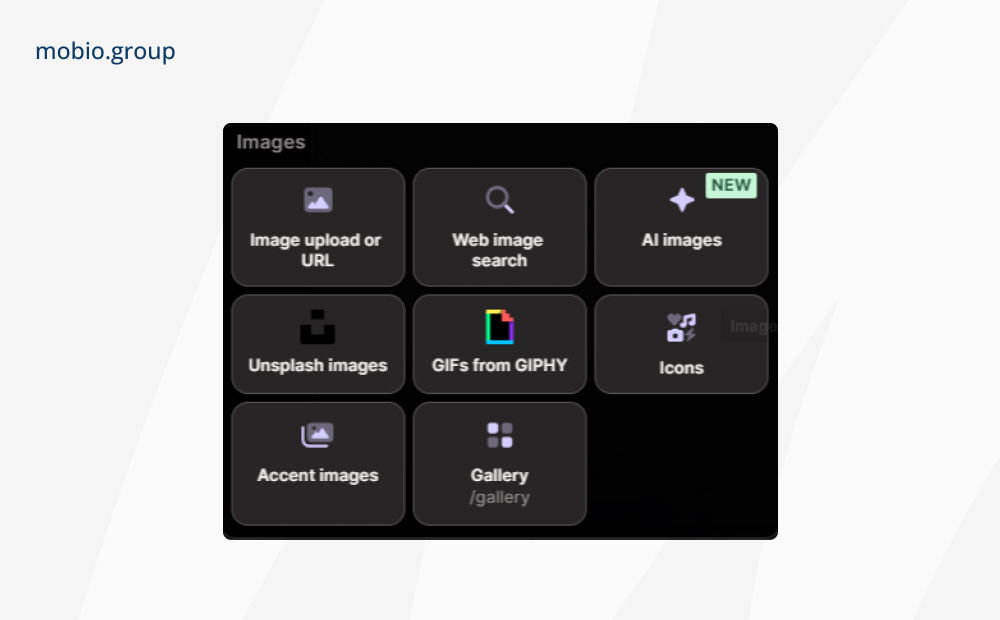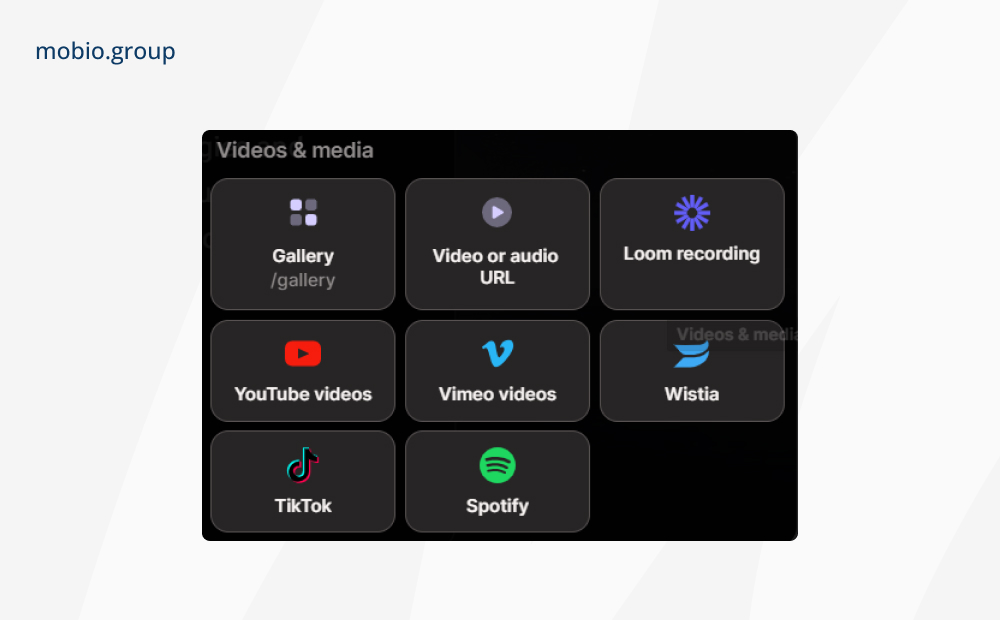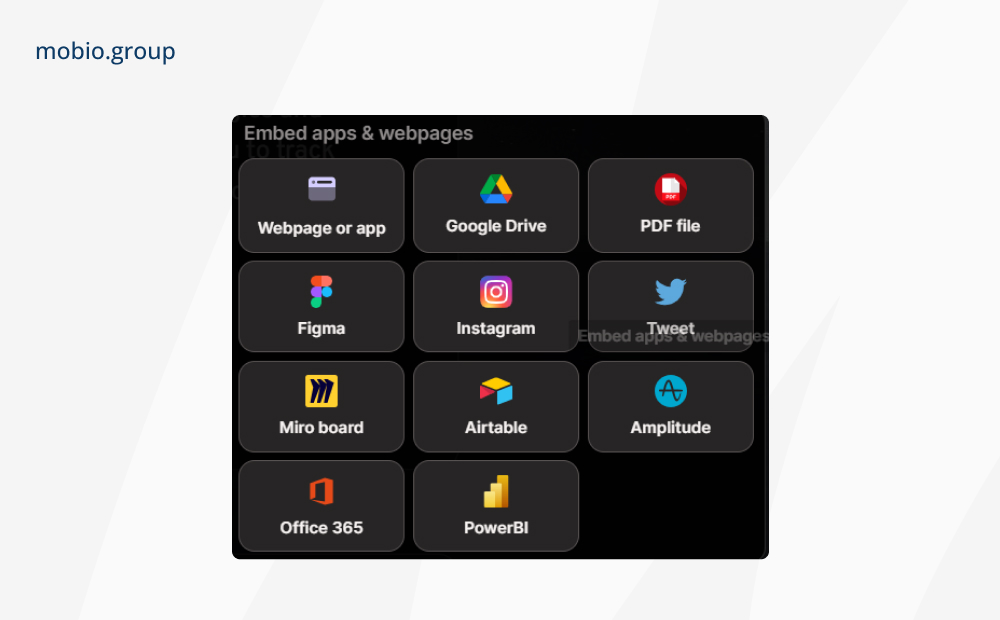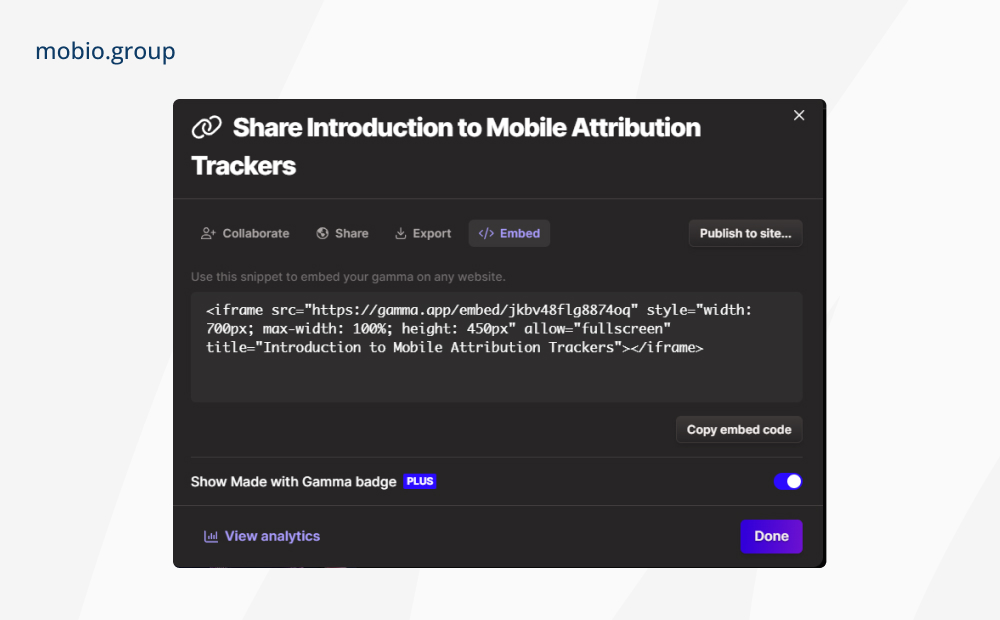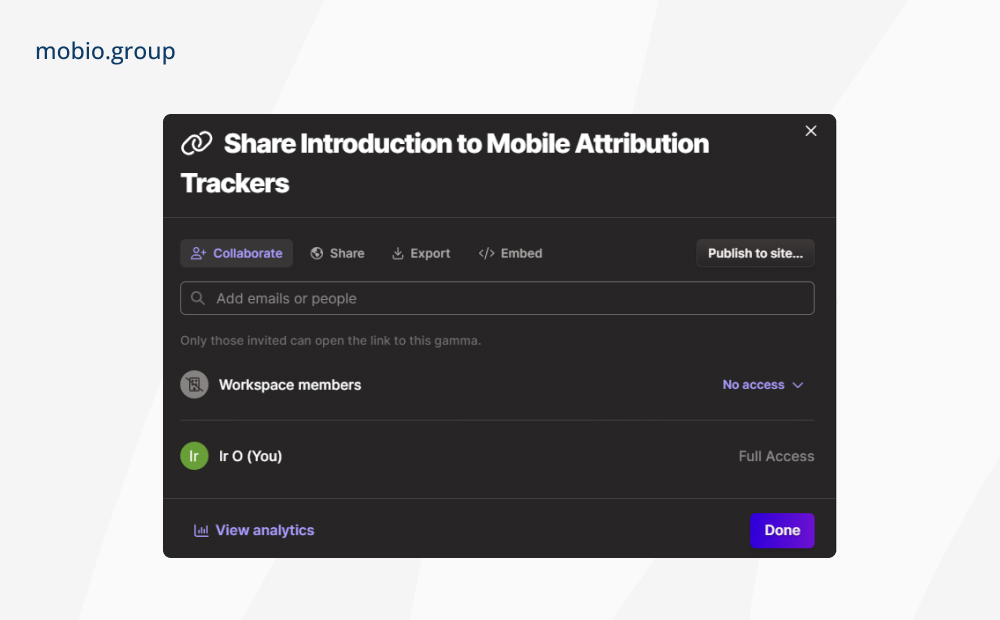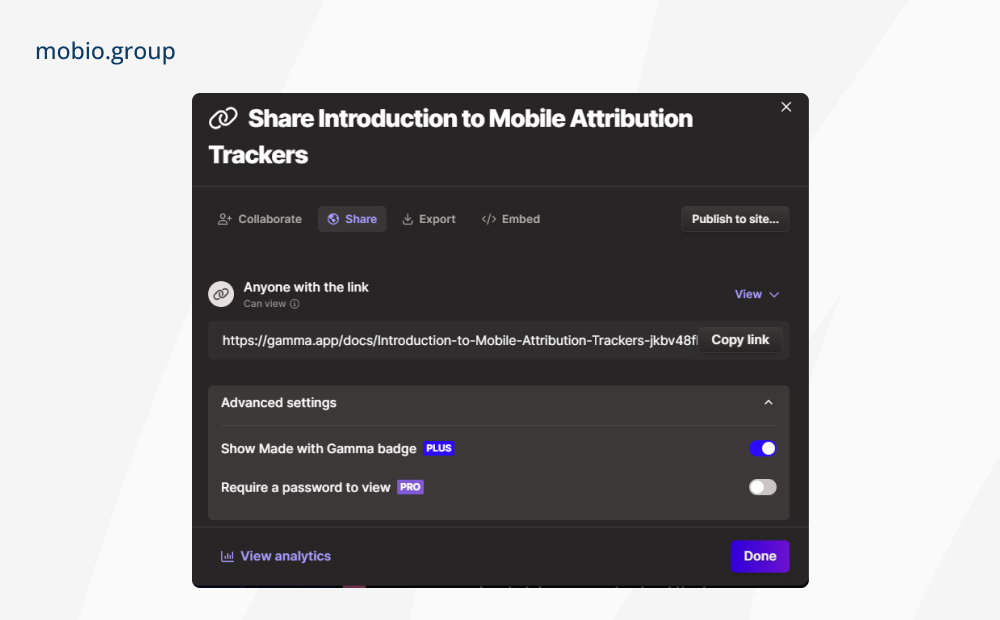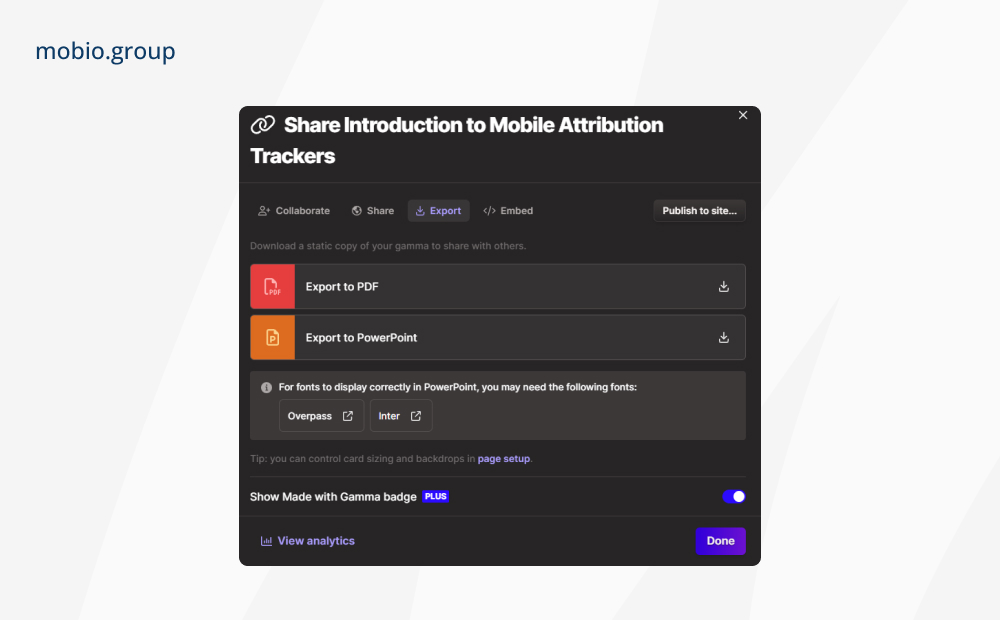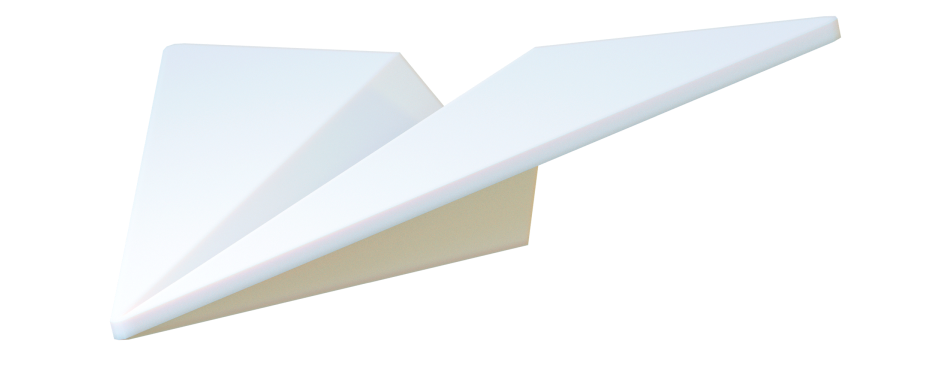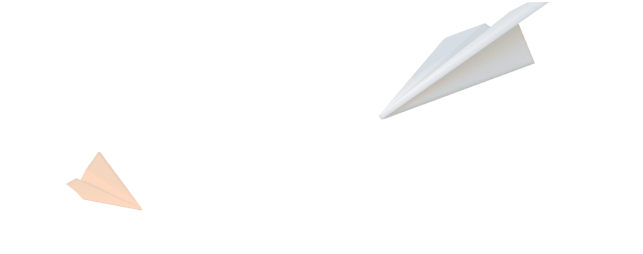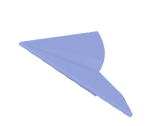Gamma.ai: Spectacular Presentations in a Minute | Mobio Group
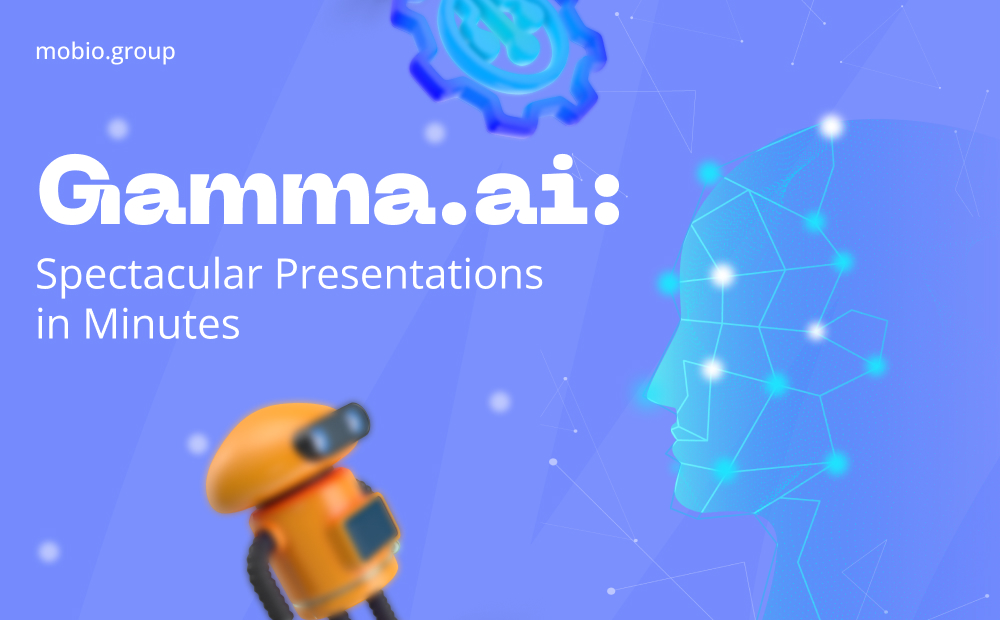
Visual demonstration allows you to convey your idea accurately and clearly. Businesses can use AI-based tools to help to create visual demonstrations for marketing purposes. In this article, the Mobio Group team will look at the Gamma platform, a neural network for creating presentations, web pages and other content, its capabilities and practical results of its use.
Your time is valuable, and understand its value
Expertly “packaged” content communicates its message much more quickly and clearly, making it easier to absorb information. Vivid and impactful visual assets are constantly used in business to create pitches, reports, promotional materials, questionnaires, portfolios and more.
Gamma is an AI-based tool for creating working presentations, and documents or web pages that can be customized and enhanced in minutes. In Gamma AI, artificial intelligence enables users to create attractive content without needing time-consuming formatting and design work.
Gamma is used for a variety of business tasks, both external and internal.
External tasks:
- Layouts and content for blogs and social media posts
- Email newsletters
- Commercial offers
- Customer presentations
- Newsletters, briefings
- Lendings and web pages
- Microsites of activities and events
Internal tasks:
- HR department materials — questionnaires, surveys, employee evaluation and development cards, announcements, etc.
- Instructions, manuals and training materials for employees.
- Reports and internal presentations with visualized data, charts and graphs.
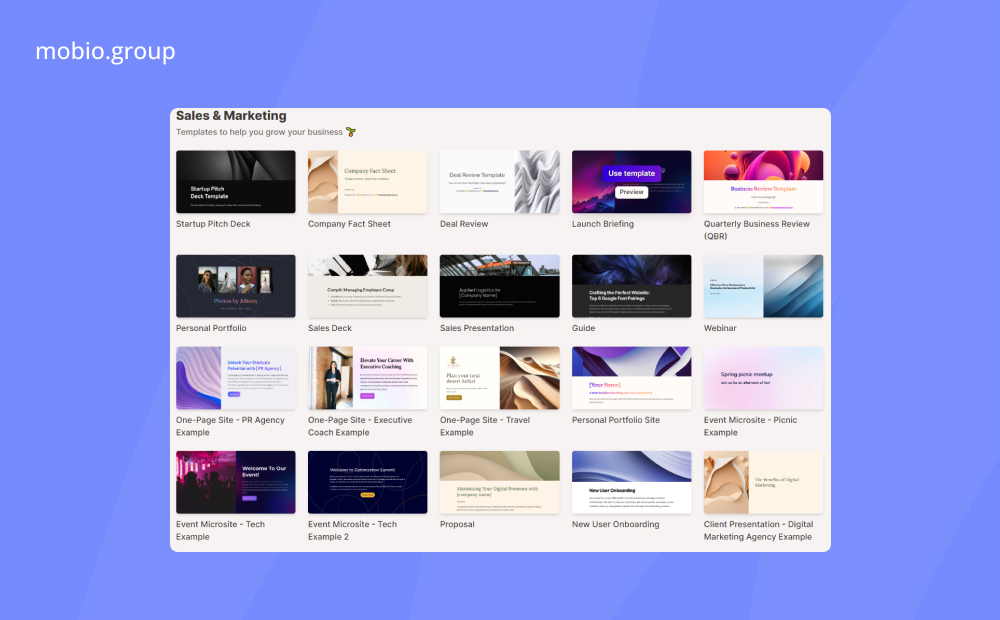
Gamma AI Capabilities
You can create a material in Gamma in several ways:
- Insert already prepared text (diagram, notes)
- Convert files from Google Docs, Google Slides, Powerpoint PPT/X, Word documents
- Generate with AI based on the entered query.
Generation of informative and visually appealing material by Gamma neural network happens in a few seconds — the tool analyzes a given prompt, creates text, divides it into pages (slides, columns, headings, blocks) and supplements the content with graphs and images taken from the Internet or generated by the platform itself (at the user’s choice). The user himself specifies in addition to the prompt only the preferred language, the desired number of pages and design style.
The material created with Gamma can be easily edited and finalized. What you can do with the finished content:
- Edit with AI (correct spelling, format text as a table, make text shorter, longer, etc.).
- Customize the size of cards (optimal for Powerpoint, Google Slides, or social networks like Instagram or LinkedIn).
- Change templates (funnel test, pyramids, charts, content with work button, number of columns, accent images, ladder with text, arrows, statistics panel layout, etc.).
- Embed toggles, buttons with links to web pages or application, gifs, images, icons, videos (including from YouTube, TikTok and Spotify).
- Embed apps and web pages, interactive prototypes, wireframes and whiteboards (Figma, Miro), bases, forms, notebooks, panels and cohorts (Office 365, Amplitude, Airtable), social media pages, calendars and planners.
One of the important advantages of Gamma is the ability to create your own style based on the brandbook. Uniformity of content emphasizes professionalism and promotes brand recognition. Custom themes created in Gamma ai in the corporate style are saved on the platform and optionally applied to all generated materials.
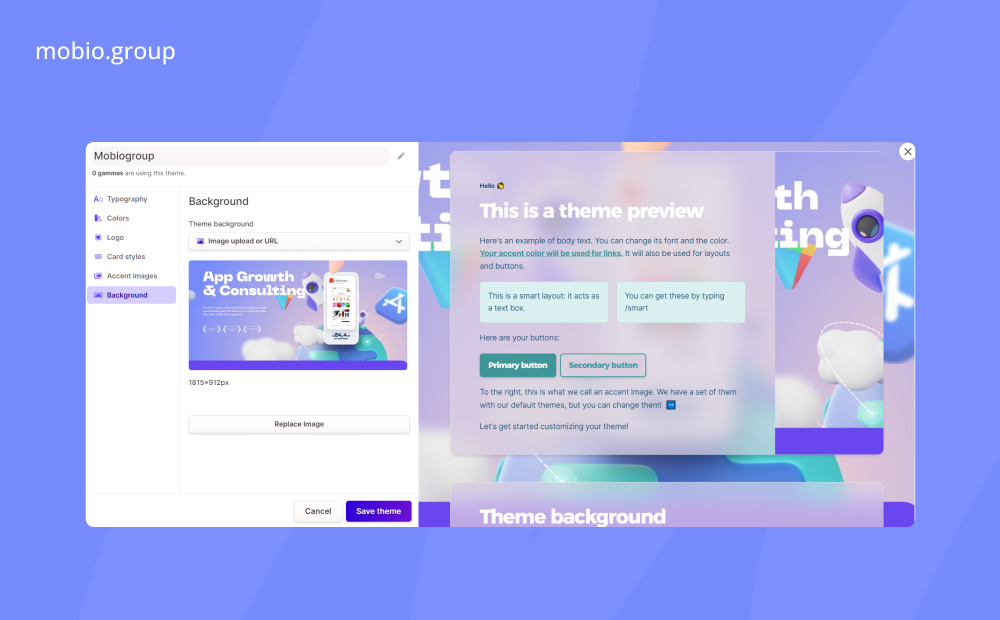
Teamwork in Gamma
Collaboration features in Gamma help you interact with colleagues and work together. Available options when creating collaborative projects:
- Multi-level access to material
- Comments and edits in the Gamma.ai interface
- Simultaneous work and change tracking
- Using the tool on different devices
- Collaboration statistics (amount of time spent, % of views).
Exporting and publishing content
The Gamma.ai platform offers several options for publishing content and sharing with a wide audience:
- Export to various formats (PDF, PowerPoint)
- Link to content (no Gamma account required to view)
- Code for embedding on a website
- Publishing content on the internet. Gamma provides a domain for free. Publishing works on your own domain and removing the “Made with Gamma” badge is only possible with a paid plan.
Fees
Free — 0$/month
After registration you can use all the tool’s functionality for free, creating up to 10 cards in each gamut (presentations, website). At this rate, 400 AI credits are given. Creating a fully AI-generated presentation costs 40 credits, any option involving artificial intelligence costs 5 credits. All content will be Gamma branded (small label at the bottom of the material). There is no option to publish web pages on your own domains.
Plus — $8/month
Unlimited AI credits, up to 15 cards per gamma, export content without Gamma branding. Publish web pages only on domains provided by the tool.
Pro — $15/month
AI credits are not limited and have longer inputs (up to 10000 tokens). There are up to 30 cards in each gamut. Publishing to custom domains is possible. Built-in analytics.
| Pros of Gamma.ai Ease of use Generate text and images with AI Create custom themes and styles Export and publish content | Cons of Gamma.ai Limited set of templates Possible misleading information Extensive options only on paid plan |
| Complexity of using the tool | 2/5 |
| Use for professional marketing purposes by brands and agencies | 3/5 |
| Use for content creation by users | 5/5 |
The tool is simple and easy to use. It is not intended for solving complex professional tasks, but Gamma can cope with the functions of creating structured and visual materials quite well. The option to import web pages, videos and other online content directly into the material is convenient. In general, Gamma.ai is an affordable and functional assistant for working on texts, presentations and other working documents.
Valeria Likhach, CMO, Mobio Group