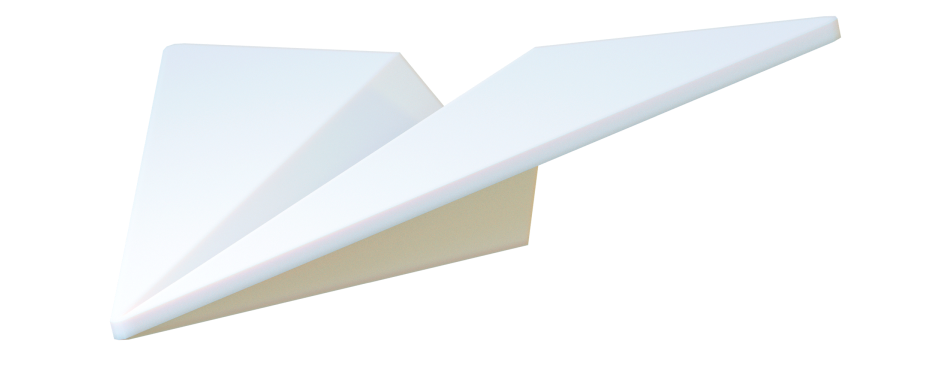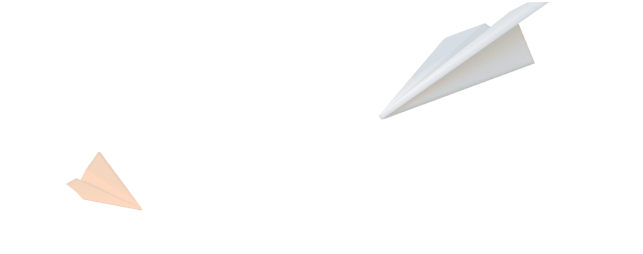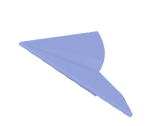Top App Store Optimization Strategies | Mobio Group

App Keyword Optimization
Today, the buzzword for many developers and mobile app marketers is app store keyword research. Working with app store keyword optimization is necessary because it is one of the procedures that provide a solid foundation for further promotion. The mastery of this process isn’t difficult, just practice it often.
Mobio Group team has prepared a detailed guide with our hacks on how to quickly and easily optimize app store keywords.
App Store Keywords Tips & Best Practices
So let’s start with the basics. The optimization process includes many types of work but one of the significant is keyword research for ASO. It includes the process of collecting new data and promoting products in the search results field of mobile app stores Apple Store and Google Play. App store optimization (ASO) is a determinant factor, with analytics, art, creativity and many hours of intensive work. One of the main goals of ASO is to direct traffic to apps in good supply and increase the conversion rate. Organic traffic has high value because it is about people who are interested in the product.
App Store
App store keywords best practices complete by several steps:
1. Collect keywords
The first step is simple. It is based on knowing your product. Just stop and think about what keywords are associated with this app, and by which keywords your target audience can look for in the search field at stores. And then you will collect the first primary semantic core.
2. Detailing study of the semantic core
In this step, you will need any app keyword optimization tools. You can use any analytics service based on your preferences. We prefer ASOdesk. Here we start by checking keywords from the first step.

As you can see from the screenshot, the keywords have different densities. By entering any keyword in the bar, you can get basic information about its density. We can work with a keywords list by turning to another source of ideas — competing apps.
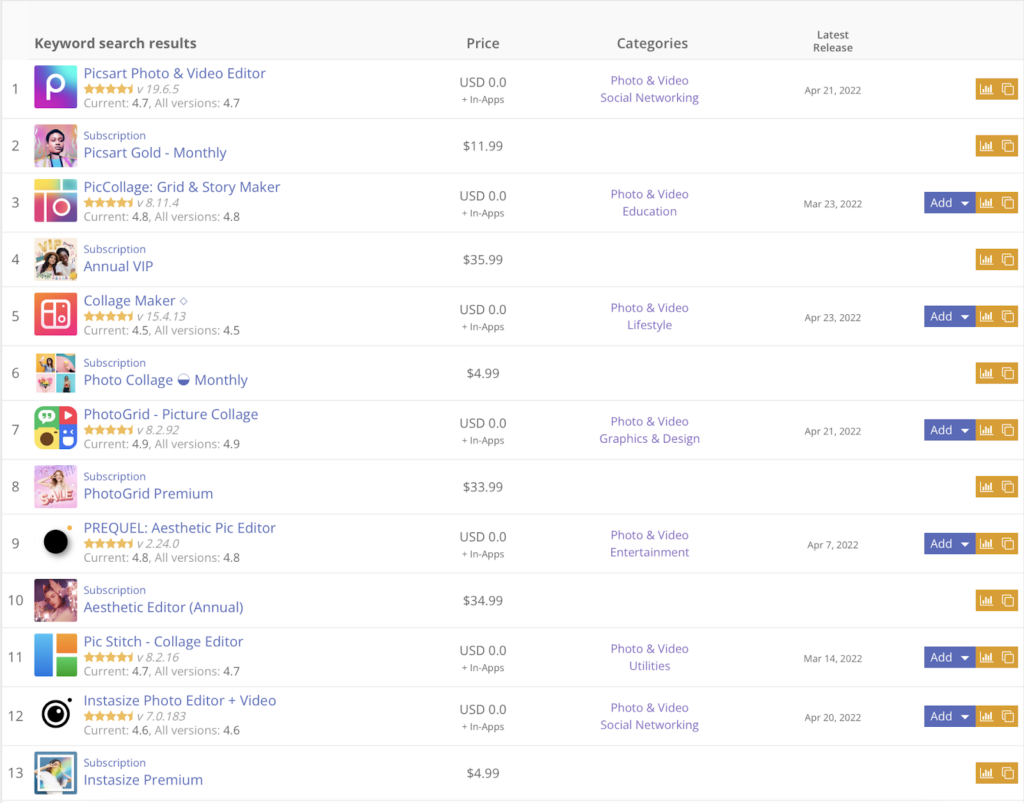
As a result, we have a ready table, which includes the done semantic core.
3. Keyword analysis.
The next step is to proceed to analyze all the keywords that were included in the final document. The main point for it is relevance, the volume of traffic, and the level of competition. Here you can also check app store keyword rankings.
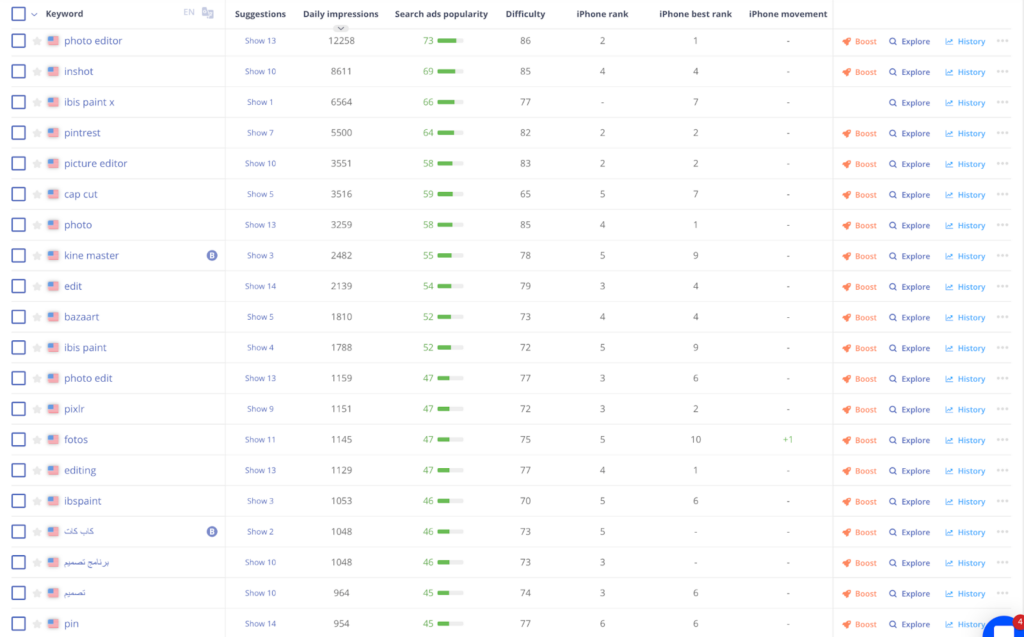
To check relevance, search for the keyword and see if the system returned something similar to your product;
Information about traffic scores for keywords you can find in the Daily Impression tab. But it is usually difficult to break through the most traffic-intensive keywords that are used by all competitors’ apps.
We must say a few words about the localization of the apps for users from different countries too. Using localization is a great way to attract traffic. If you have already done the work of selecting good ASO keywords for some of the languages, they can be distributed over several localizations. A list of working localizations for different countries can be found here.
Bad ways to work with keyword optimization for the App Store:
1. Do not use Sub-title — this is a bar under the title, 30 characters long.
Any character should not be lost, especially in the sub-title field, which is the second most important for indexing the app.
2. Bad ways in the Keywords field.
Incorrectly filled Keywords bar. Don’t ever write phrases in this field, but separate words, separated by commas, without a space. For example, if we want the keyword “find iPhone” to be indexed, then the Keywords field will look like this: “find iPhone”. Don’t worry, in the App Store the keyword field is invisible to the user.
3. You don’t need to add these keywords in any ASO field
App store keywords rules done it for you automaticaly : a, about, above, after, again, against, all, am, an, and, any, app, are, aren’t, as, at, be, because, been, before, being, below, between, both, but, by, can’t, cannot, could, couldn’t, did, didn’t, do, does, doesn’t, doing, don’t, down, during, each, few, for, from, further, had, hadn’t, has, hasn’t, have, haven’t, having, he, he’d, he’ll, he’s, her, here, here’s, hers, herself, him, himself, his, how, how’s, i, i’d, i’ll, i’m, i’ve, if, in, into, is, isn’t, it, it’s, its, itself, let’s, me, more, most, mustn’t, my, myself, no, nor, not, of, off, on, once, only, or, other, ought, our, ours, ourselves, out, over, own, same, shan’t, she, she’d, she’ll, she’s, should, shouldn’t, so, some, such, than, that, that’s, the, their, theirs, them, themselves, then, there, there’s, these, they, they’d, they’ll, they’re, they’ve, this, those, through, to, too, under, until, up, very, was, wasn’t, we, we’d, we’ll, we’re, we’ve, were, weren’t, what, what’s, when, when’s, where, where’s, which, while, who, who’s, whom, why, why’s, with, won’t, would, wouldn’t, you, you’d, you’ll, you’re, you’ve, your, yours, yourself, yourselves.
4. Duplication of words.
If you have some keywords in one of the fields (for example, in the title or in the sub-title), you do not need to add it to the keywords field as well.
5. Do not use additional locales.
In many countries, an additional 2 or even 3 locales are indexed. In the US, for example, Mexico is such an additional locale, where we can insert queries in English (if we are not interested in the Spanish-speaking market or the Mexican market) and get twice as many queries.
Google Play
While working with optimizing for Google Play, you must remember that it is not the same for AppStore. So, how can you optimize keywords for ASO on Google Play? The special thing about this store is the fact that there are fewer opportunities to include keywords here. For Google Play, the text component consists of the following components:
- title (50 characters)
- short description (80 characters)
- description (4000 characters).
The description bar here comes to the fore in the indexing process. The algorithm of this platform selects keywords from the text and connects them. It looks like when optimizing web pages.
The title and description solve all the same marketing targets. The text should be legible and meaningful, but at the same time rich in keywords to the maximum. We also use one keyword for 400-600 symbols. This practice can give you the best results.
Keywords should appear in the description no more than five times. Perfect is two or three times using one keyword. The important thing is not to use keywords too often because the algorithm will decide that it is spam. This way the app may fall in the issuance or even get banned.
The description must be over 1500 characters or more. If the count of characters is too small it will be difficult to use enough keywords without exceeding the acceptable level of nausea.
The start of the description is most taken into the app when indexing, so it should be stressed — a concise description of functionality formulated using popular keywords.
The system successfully distinguishes grammatical forms, so that while analyzing keywords, you can not track cases and numbers.
Keywords also can be included in the package_name field. This way, you need to keep in mind that the name is affixed even before the application is uploaded to the store.
Some cases show us that the keywords in the screenshots are also indexed by the platform. So let try it and check the results. The store has a similar Apps function (displaying similar applications), it can and should be used to collect information about competitors and their keys.
Also, we have prepared some useful tips and tricks to help you with keywords for both platforms:
1. Check search bar suggestions in the App Store and Google Play.
Check the suggestions of the stores. You can find it in the search field of AppStore and Play Market. Just start to type in any keyword and look at what the platform is giving you. These keywords and phrases are from users, by what keywords they are looking for.
It will help to make a semantic for your app. Using this tip will make you to understand what the popular and relevant keywords are.
Then, you need to save it somewhere and go to your favorite analytics company to check statistics.
2. Check search traffic for keywords with errors
Users often use keywords with errors. These “wrong” words can be used in the semantic core. But starting from iOS 14, the App Store introduced an auto-correction feature for some languages so this way the tactic of adding such types of keywords work less. Google Play also tries to fix such words.
3. Use ASO analytics suggestions
Automatic suggestions will help you find non-standard variations of keywords for the application that are difficult to find on your own. For example, the Keyword Auto-Suggestions tool analyzes popular keywords, your app’s semantic core, and competitors’ metadata.
The tool can offer:
- the most popular keywords for your application (Most Popular Keywords);
- the best keywords that bring installs to competitors (Competitors Best Keywords);
- long-tail keywords (Long-Tail Keywords);
- words with the least competition (Least Competitive Keywords);
- keywords suitable for promotion to the top (Good for Keyword Boosting);
- keywords that can become trending in the App Store (Expected to be Trending).
4. Stop words at AppStore.
Don’t use it. Really. The AppStore has a list of keywords that you don’t need to use at semantics because the store already did it. These words you can find in this article.
5. Try to make more keyword phrases from 2-3 requests for metadata in the App Store
An important task of an ASO specialist when optimizing in the App Store is to create as many keyword phrases and single keywords as possible using 2-3 search queries.
Therefore, it is important to choose such keywords for Title, Sub-title and keywords that will help form as many phrases as possible. If you do this way your metadata will have huge indexation by many phrases at the search bar. Also, it can give you many organic installs and help your users find the app quickly.
The intersection of keywords can form a large number of search phrases, here are just some of them: “photo editor”, “photo editor free”, “erase photo”, “photo filter”, etc.
6. Use secondary localization for AppStore
As you know the AppStore has many localizations and also many of them are dependent on each other. You should try to add secondary localization to get more results by indexation at the store search bar. For example, in the US it is MX. You can use it to develop Your app and make a semantic bigger. There can be 0 to 3 additional localizations for each country.
The main point is to not use similar keywords to secondary localization. This way you can increase metadata with more than 100 keywords.
7. Control keyword traffic for the App Store and Google Play
Diacritics are superscript, subscript, or inline characters. They are available in Spanish, French, German and other languages. The popularity of such words is often small, users do not use diacritics to save time. Therefore, before adding them, it is important to check the popularity of keywords with them.
With this article, we try to give you the best tips on how to work with keyword optimization. But optimization work is just one step of ASO processing. Regular iteration of keywords is necessary but it can’t be just one way to improve your app analytics, conversion and others. You need to be patient and keep an eye on new trends and how to work with apps better. Also, main things are app rating, keywords ranking, and popularity of requests. Check changes in traffic always and don’t forget about competitors’ activity. These simple rules will help your app grow faster. And remember that the effect of keyword optimization will be over 2 weeks because of platform algorithms. Indexing of new keywords takes time, especially at Google Play. So keep calm and do your apps ASO best or just write to us and we will help you with it!
Order ASO service from us with a guaranteed high rating!
Do you like the article? Check out How to Choose Mobile Marketing Agency on our blog.