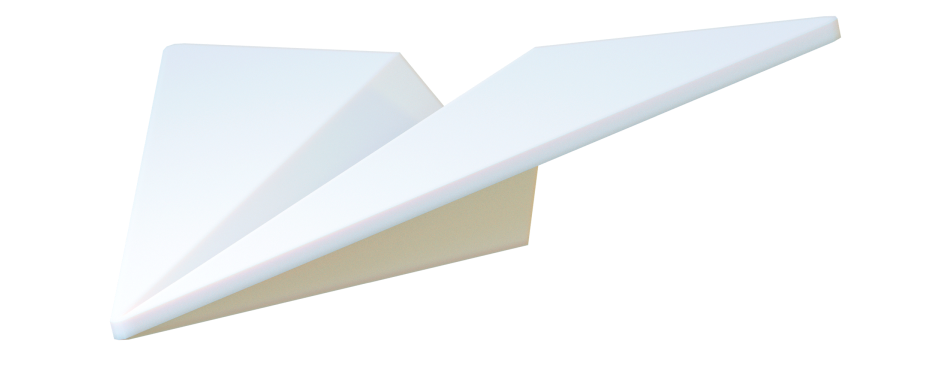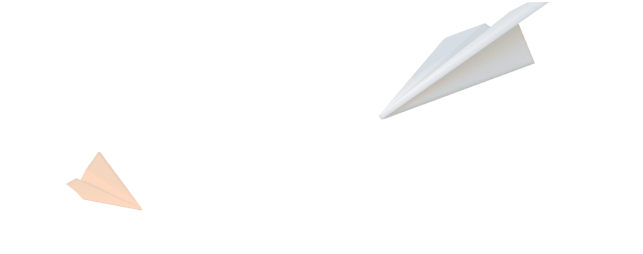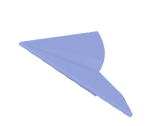Dynamic Ads on Facebook: Targeting Success | Mobio Group

Last year, Meta introduced a set of ad automation tools that use the platform’s machine learning technology, Meta Advantage+. With the help of these technologies, ads are shown precisely to those people who are most likely to be interested in a given product or service. This way, the ad campaign learns faster and the cost per conversion is reduced.
Some of the tools the Mobio Group team has been familiar with for a long time, but now they have a different name. For example, dynamic Facebook Ads have become Advantage+ Ads. This is the tool we want to talk about in today’s article.
What are Dynamic Ads on Facebook?
All Facebook users have seen dynamic ads, but most likely have no idea about it, because on the outside dynamic ads do not look different from ordinary ads for goods and services, although in fact they have significant differences.
In regular ads, you yourself select the creatives and customize the audience, which, in your opinion, will be interested in a product or service.
With dynamic ads, the system analyzes users’ interests, online behavior, reactions to ads, and past interactions with your app or site, and shows a specific user your products or services that are likely to be of interest to them. And the ads themselves are automatically generated based on data from your catalog.
In this way, users get the most personalized ads possible, while you get interested and engaged users, a high click-through rate, and savings in time and effort.
Who is Suitable for Dynamic Facebook Ads?
At first glance, it might seem that this advertising format is only effective for e-commerce apps. And, indeed, for online commerce it is a great solution, especially for stores with a wide assortment of goods. After all, now you don’t have to spend a huge amount of time and manually create ads for each product. The system generates the ads itself, including product description, price and call to action.
But really, dynamic ads are great for any business that has some variety of different products and services. Product directories are flexible and can be used for any industry. And for niches like real estate, automobiles, and tourism, Advantage+ has separate types of directories.
Ways to Use Ads from the Advantage+ Catalog
We can distinguish two main uses of dynamic advertising:
1. Attracting new users
When running ads to a wide audience, the system analyzes user behavior and shows ads to those who might be interested in your product or service and who are likely to download your app. This approach reduces the price of installing the app and gets users with a high level of engagement.
2. Retargeting
You can use different strategies:
- Remind users who have downloaded the app but haven’t used it yet or have put an item in their cart but haven’t completed the checkout
- Encourage users to make repeated in-app purchases
- Cross-sell and presell — offer a complementary product or a margin product to the user who made the purchase
How to Set Up Dynamic Facebook Ads?
Before you can start setting up your dynamic ads directly, you need to do two things:
1. Adding the SDK to your app and configuring it
In order to track the actions performed by users in your app, you need to install the Facebook SDK for Android or iOS or use the SDK of a tracker with which Facebook has partner integration. Today, these trackers are:
Three mandatory events are set up for the ads to work correctly:
- View item or content — ViewContent
- Adding an item to cart — AddToCart
- A successful transaction — Purchase
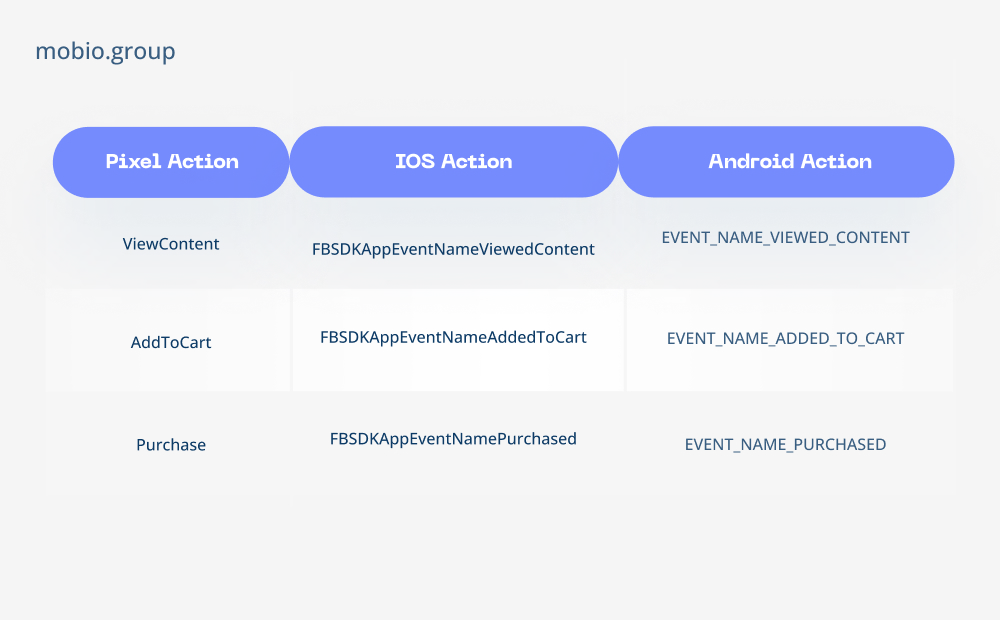
For each event, the tracking parameters are configured. That is, what information about the products with which the user interacted will be transmitted.
2. Creating a product catalog
To create a catalog, go to Catalog Manager and follow the instructions. The next step is to add the goods to the catalog. You can do it in several ways:
- Adding goods manually. This variant is suitable if there are few products and their parameters are rarely changed.
- Automatically, using platforms for creating online stores. Facebook partners in this area are:
— BigCommerce
— Magento
— WooCommerce
— Shopify
- Automatically — using microtags, but this requires help from developers.
- Through the creation of a product feed — a structured file with your products, in which each line contains information about a particular product. This data is then used to create dynamic ads. The product feed can be uploaded manually or provide a link to a document created on a third-party site. Details on which columns the feed should contain and which are possible but optional can be found here.
Once the events are set up and the directory is created, you can start running dynamic ads. The process itself is almost identical to the creation of an ordinary advertising campaign: choose the goal and type of campaign, product catalog, budget and betting strategies, audience and placement locations.
The main difference is that instead of creating a specific ad, a template is created in which data from the product catalog will be pulled in the future.
What Else Do You Need to Know for Dynamic Advertising to Work Effectively?
1. Testing and monitoring in-app event transfer
Before launching an advertising campaign, it’s important to make sure that the events in the app are transmitted correctly. You can do this with the help of Facebook’s App Ads Assistant. This tool allows you to view events and settings transmitted to Facebook in real time.
2. Diagnosis and relevance of the catalog
Both immediately after creation and in future use, it is important to check the performance of the directory. To do this, in Business Manager, go to Assets > Directories. All of your directories are displayed there. You can find three tools in the menu to check directory performance:
- Diagnostics — runs a catalog check, after which it offers fixes
- Product data sources — checks if the catalog is updated regularly
- Event data sources — checks if events are being transmitted correctly
3. Set up deep links
Using deep links allows you to direct the user to a product or service page in the app. But what happens if the app isn’t installed on the user’s device?
By default, Facebook redirects the user to the product web page. This can be changed to direct users to the app page in the store. So if the goal is to sell more, it is better to direct users to the site, if the priority is the number of downloads of the app, then redirect them to the app store.
4. Creation of an attractive ad
It’s worth spending some time and exploring all the features of ad template customization to make them even more informative and attractive to users.
Take images, for example. They are loaded automatically from the catalog, but in the “Customise Images” settings panel you can add a price overlay to the image with the color, position, text box shape and text font.
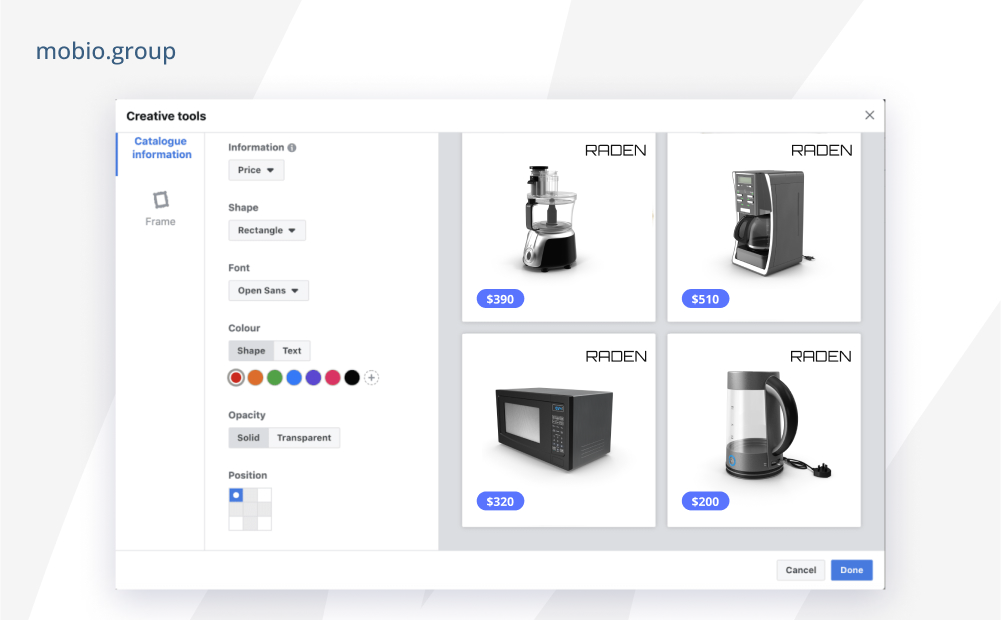
Or you can create a frame and put the brand logo or information about the action on it.
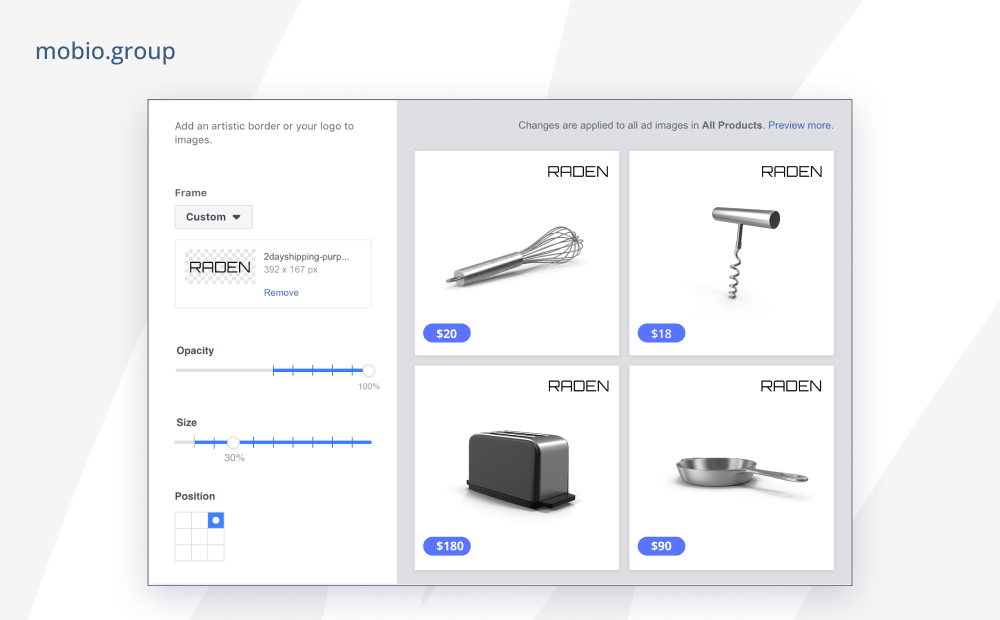
5. Product grouping
Group items by category or brand and offer the user certain sets of items. Or group different variants of the same product (colors, sizes) to prevent them from getting into one ad at the same time. To do this, add the necessary columns to the product feed.
At first glance, Advantage+ listings may seem like a complicated tool that’s hard to deal with. But in fact, it’s well worth the effort. After all, once you’ve created a product catalog and set up events in the app, you have a wide range of opportunities to attract users to the app and retarget.
If you are busy with your own professional business and you do not have time and possibility to study this effective advertising trend in details — contact Mobio Group. Our specialists are aware of all the nuances of setting up dynamic Facebook ads and are able to run the most effective advertising campaigns.