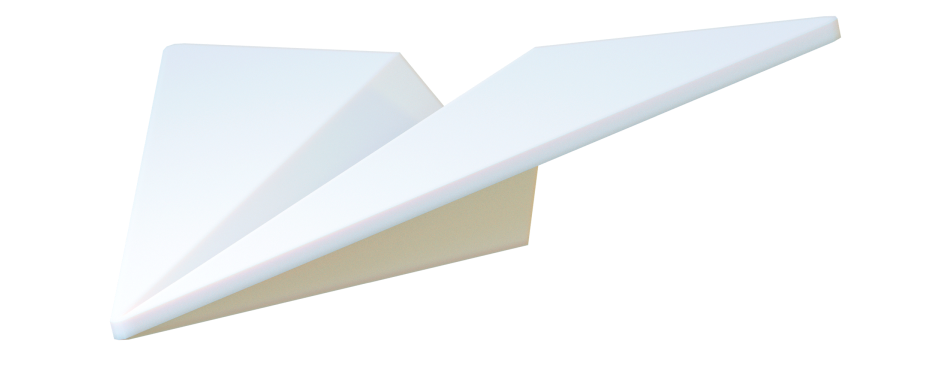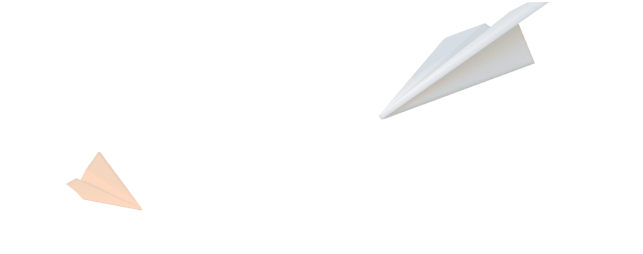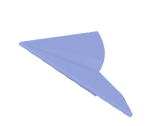Android and iOS SDKs: The Leaders of 2024 | Mobio Group

SDKs play a key role in enhancing the functionality of mobile applications. SDK integration gives access to a variety of ready-made tools and services that help in promotion. However, the abundance of available SDKs poses a challenge to choose the right one among a sea of options. In this article, the Mobio Group team will share current Android and iOS app SDK rankings by key categories for mobile marketing.
First of all, you need to understand what an app SDK is.
What is an App SDK?

Mobile SDKs are pre-built code modules designed to be embedded into an app and extend various aspects of its functionality. This could be analytics tracking, payment synchronization, ad management, audio or video processing, mapping, etc.
Just a couple of years ago, some platforms actually dominated in areas such as attribution or mobile app marketing automation, and the choice of solutions was limited. Today, however, the mobile ecosystem is fragmenting, with new service providers and new SDKs entering the market at a rapid pace. On the one hand, fragmentation opens up access to more specialized and narrowly focused solutions that target specific business needs. On the other hand, the plethora of options can make the choice complex and difficult.
Research from reputable sources such as data.ai, Kantar, and AppCenter shows a steady increase over the past few years in the average number of SDKs integrated into apps. In 2019, the average iOS app contained 42 SDKs and the average Android app contained 38. By 2023, these numbers have increased significantly, and iOS apps have an average of 72 SDKs and Android apps have an average of 65.
Keep in mind that a large number of SDKs integrated into an app can negatively impact its performance — increasing app size, decreasing performance, and creating security issues.
Is it really necessary to have a large number of integrated SDKs?
It depends on the specific requirements and goals of the application. However, there are certain types of SDKs that are a necessity today. We can identify 3 key categories of SDKs that are crucial for mobile marketing — advertising and monetization, in-app analytics and attribution.
Since the choice of SDK depends on compatibility and compliance with iOS and Android requirements, let’s look at the top 10 SDKs by main uses by platform.
Advertising and Monetization SDK

Main features of the Advertising and Monetization SDK:
- Display Ads: the SDK allows you to place various ad formats such as banners, video ads, native ads, and interstitial ads in your app.
- Ad Targeting: The SDK allows you to target ads to specific audience segments based on demographics, interests, behavior, and other factors.
- Performance Tracking: the SDK allows you to measure the performance of your ad campaigns — the number of impressions, clicks and conversions.
- App monetization: in addition to display ads, SDKs can offer other monetization features such as in-app purchases, subscriptions and affiliate programs.
The main leader in the use of in-app advertising and monetization in Android SDKs is AdMob. Facebook Ads SDK is integrated almost 4 times less frequently (24%), ranking 2nd in terms of installations. In gaming apps, Facebook Ads drops to 5th place, behind the Unity Ads network SDK (41%), IAB (28%) and AppLovin (27%). This confirms that gaming apps on Android are more likely to have 2 or more advertising and monetization SDKs integrated than non-gaming apps.
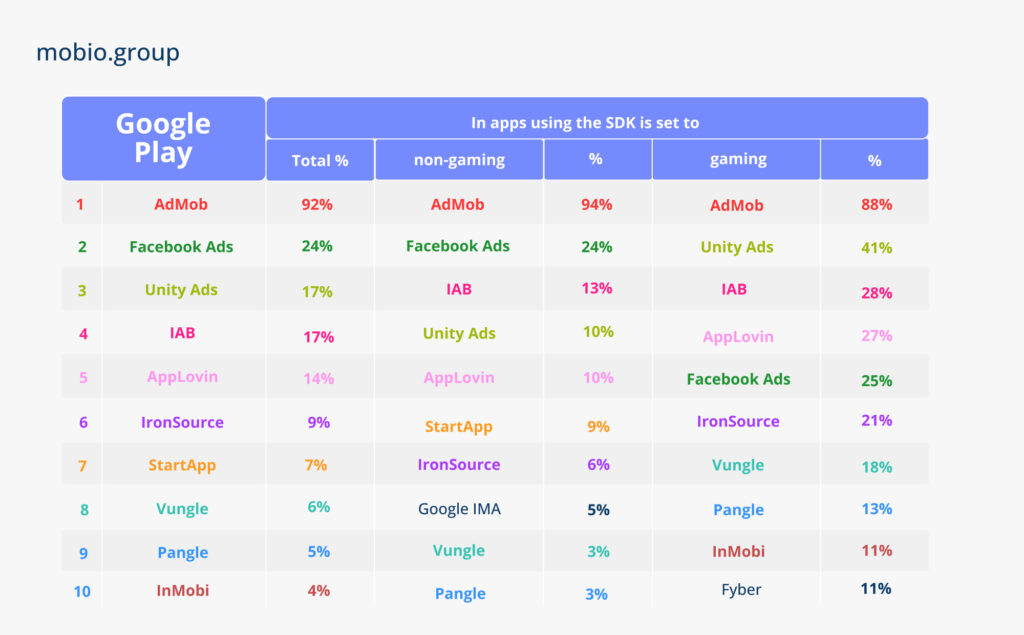
Statistics on integrated SDKs may differ from site to site. The top three are most often unchanged, but information on SDKs that are integrated less frequently may not match. This depends on different data collection methodologies or different SDK classifications. In contrast to the data in the table (based on Appfigures statistics), 42matters ranks the AdColony network in 8th place for SDK integration of advertising and monetization on Android.
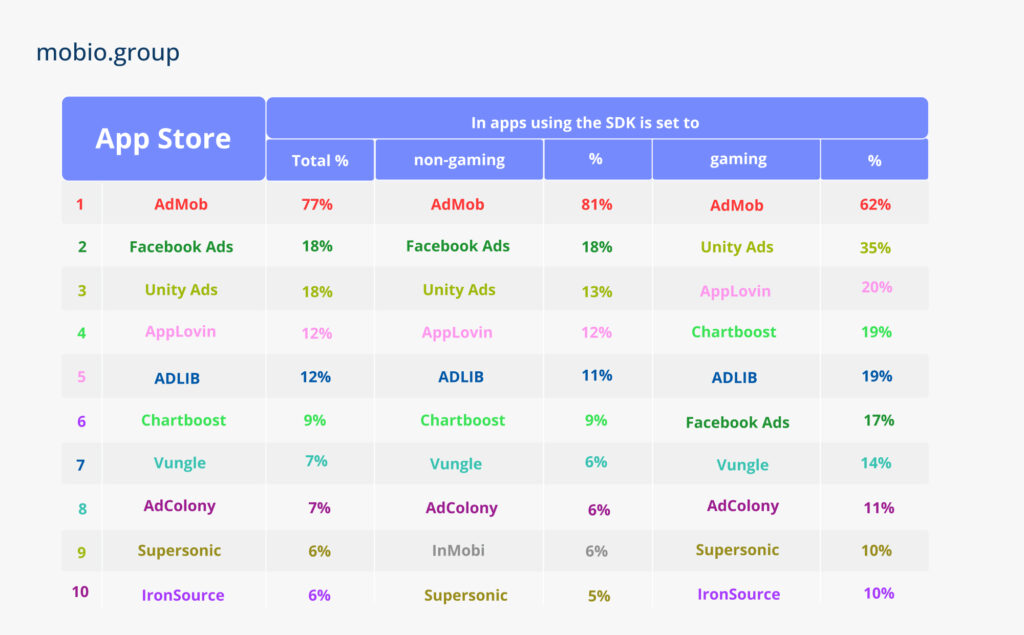
The same trend remains in iOS apps — gaming apps more often have 2 or more advertising and monetization SDKs integrated than non-gaming apps. AdMob SDK remains the leader — 8 non-gaming apps out of 10 choose this network. Facebook Ads, although it ranks only 6th in gaming apps, in the percentage ratio is almost at the same level as in non-gaming apps (17%/18%).
Attribution SDK
Attribution SDKs integrate into applications to track where users are coming from. Its main functions are:
- Identify the source of app installation: it can be an advertisement, organic search, a link from another app, a QR code, etc.
- Link the user’s actions to the source of installation. This is to understand which marketing channels are most effective for attracting and retaining users.
Also using SDK attribution is tracking repeat installs, analyzing deep links, comparing the results of different marketing campaigns and identifying and blocking fake installs and clicks. For more details, see our article “Review of Mobile Attribution Trackers“.
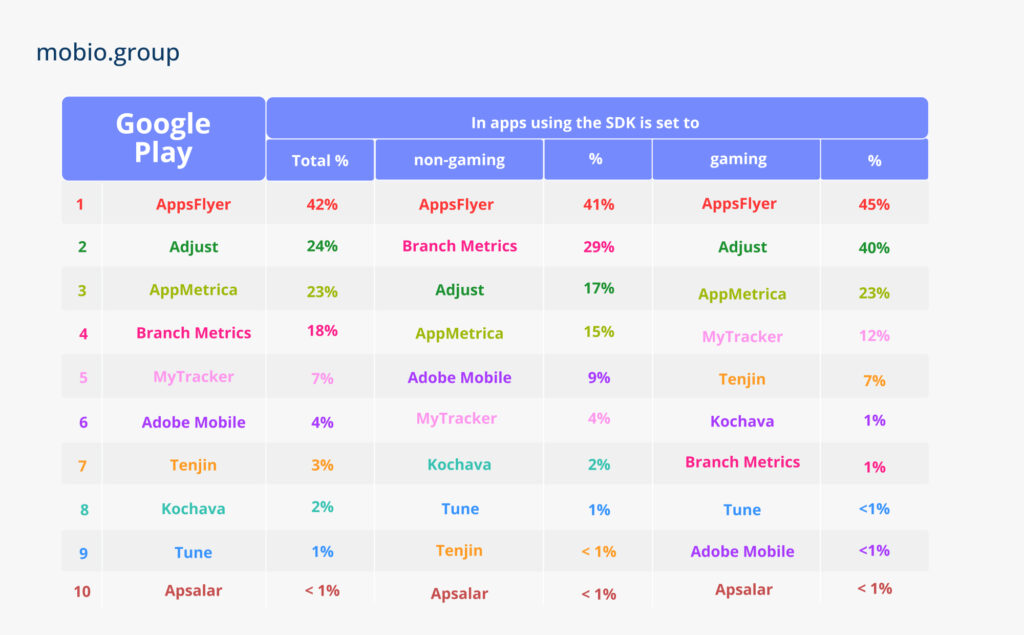
AppsFlyer, a SaaS platform for mobile marketing analytics, ranks 1st among attribution SDKs integrated into Android apps. In gaming apps, Adjust is not far behind (40%). AppMetrica platform SDKs are installed in almost every 4th app (24%). This analytics tool from Yandex is not represented in the statistics from 42matters, but SDK Singular (3%) and ByteBrew (1%) appear in the top of this analytics group.
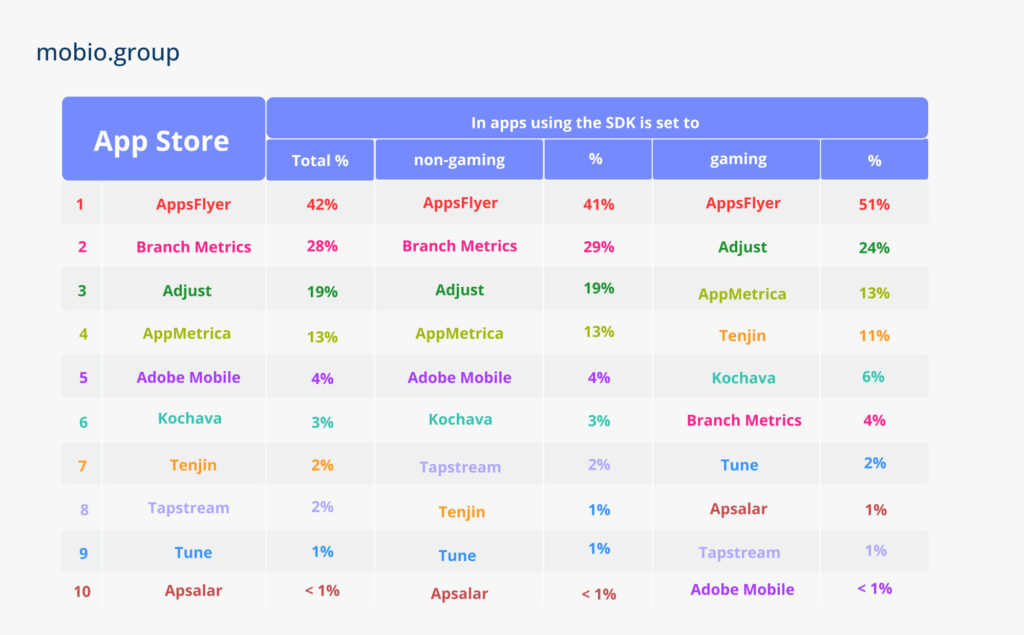
AppsFlyer remains the leader in iOS apps as well, but Branch Metrics is integrated more frequently than Adjust (28% vs. 19%). Meanwhile, Adjust’s decline to the overall 3rd place position is due to more infrequent SDK installations in game apps on iOS (24% vs. 40% on Android). According to 42matters, MyTracker (5th place) is also named among the popular attribution SDKs for iOS apps.
Analytics SDKs
Analytics SDKs help you understand how users interact with your app, improve its functionality and user experience, and increase engagement and conversion. Unlike attribution SDKs, which focus on identifying the source of app installs and linking user actions to that source, analytics SDKs are involved in collecting a wider range of data about user behavior in the app, such as screens viewed, features used, purchases made, etc. They are typically integrated deeper into the application code and require more customization.
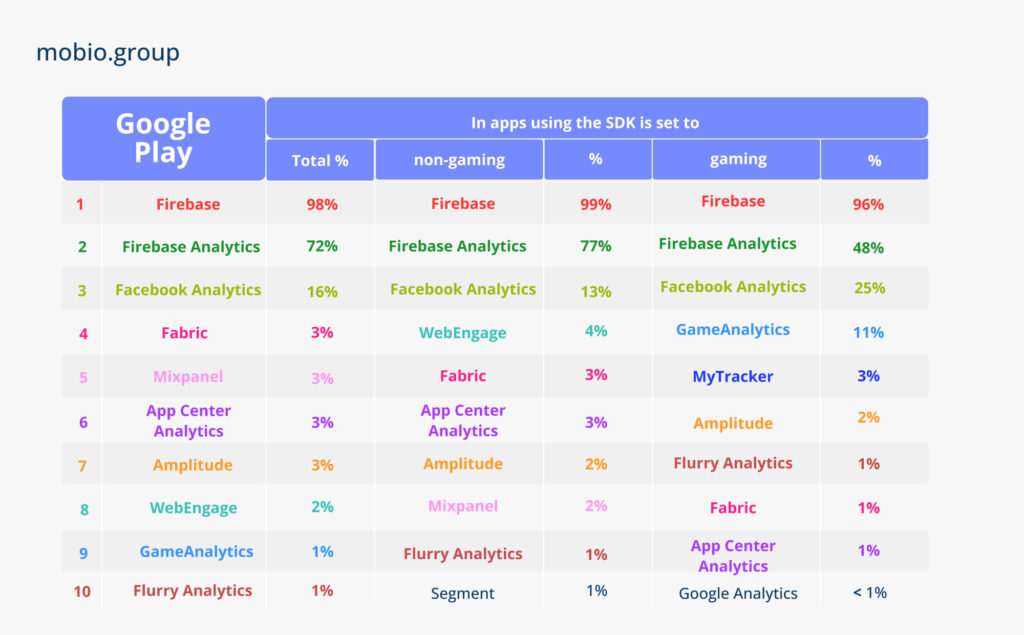
Google’s Firebase and Firebase Analytics SDKs are integrated into almost all Android apps that use the analytics SDK. In addition to Firebase, Facebook Analytics SDK is installed in 1 in 4 gaming apps and 1 in 7 non-gaming apps. These SDKs are the dominant analytics SDKs for mobile apps on Android, leaving other platforms with no more than 3% share, with the exception of GameAnalytics (11%) for gaming apps.
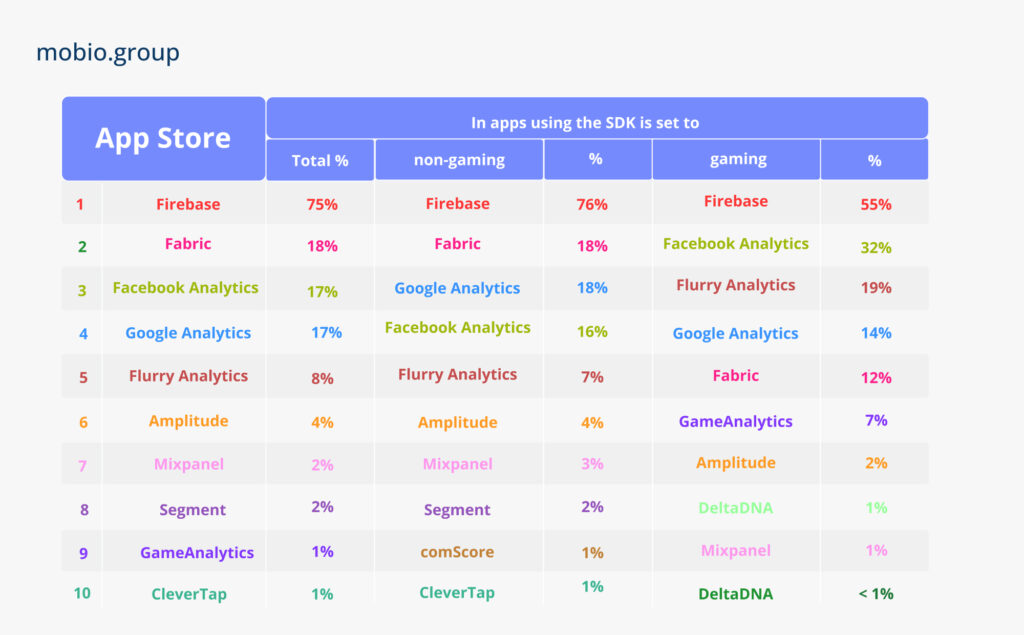
Firebase SDKs in iOS apps are not as monopolistic as on Android. In non-gaming apps, Fabric (18% vs. 3% on Android), Google Analytics (18% vs. 18th place and less than 1% on Android) and Facebook Analytics (16%) have a significant share. The Flurry Analytics SDK is quite prevalent in iOS gaming apps (19%), while its share is less than 1% in Android apps. The top 10 most popular analytics SDKs for iOS apps according to 42matters platform include Umeng Common ASMS SDK (5th place) and Yandex AppMetrica (9th place).
SDKs for Personalization and User Interaction
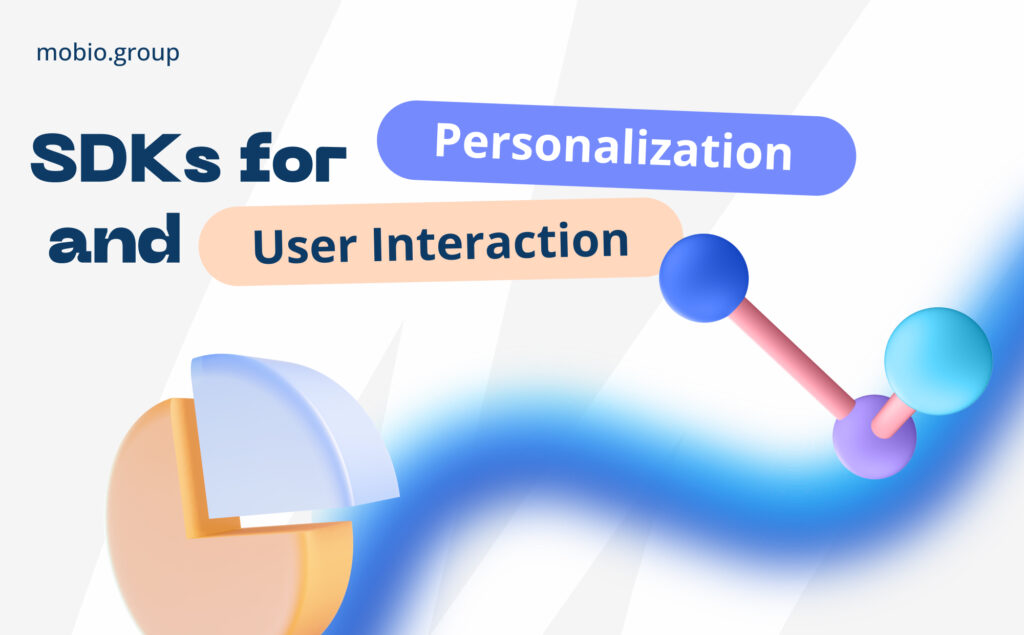
Attribution, advertising and monetization SDKs and analytics SDKs are key tools for mobile app marketing. But besides these “pillars”, there are other, less common but no less valuable tools such as A/B testing, notifications and user location analysis SDKs. Using these SDKs in conjunction with the “classic” tools allows you to deepen your understanding of your target audience and their behavior, improve user experience and make your app more appealing and ultimately increase downloads, user retention and engagement.
A/B testing SDKs
These SDKs are used to experiment with different versions of app elements such as UI components, features or content to determine which version is better in terms of user engagement, retention or conversion. With A/B testing SDKs, you can create multiple versions of your app and distribute them to different segments of users. Subsequent SDK analysis provides data on which version of an element of the app is more effective (e.g., leads to more conversions).
Android apps that utilize SDKs for a/b testing most commonly integrate the Split, mParticle, Batch, and Adapty SDKs. In iOS apps, in addition to mParticle and Adapty, the AppHud and Qonversion SDKs are in the lead.
Notification SDKs
These SDKs allow you to implement push notifications, in-app messages, and other forms of communication to interact with users based on their behavior and preferences. In addition to personalized messages, these SDKs offer analytics capabilities to track notification effectiveness and user engagement metrics.
The main leaders in integrated notification SDKs are Firebase Messaging (in Android apps 99%, iOS 60%) and OneSignal (in Android apps 16%, iOS 23%).
SDKs for analyzing user location
SDKs in this group determine the geographic location of users using GPS, Wi-Fi or cell towers in real time or based on historical data. They can also track travel routes and offer geo-fencing capabilities to trigger notifications or actions when users enter or leave certain geographic areas.
Android apps using SDK location are most likely to integrate SDK Fused Location (94%), while iOS apps are most likely to integrate CoreLocation (100%). Among the leaders of SDK mapping installed on Android apps are Google Maps (98%) and, by a wide margin, Mapbox (3%). Google Maps is integrated into iOS apps 4 times less often (28%), giving way to the 1st place to SDK MapKit (87%).
It is difficult to determine the exact number of SDKs for mobile applications available today, as their number is constantly growing and, according to some sources, already reaches 200,000. It is not easy to make the right choice among such a variety.
A typical set of SDKs is divided into 3 categories:
- Necessary SDKs — those without which your application simply won’t work. These may include SDKs for payment systems or cards.
- Functional SDKs, which offer additional features and enhance the application, but are not required. This can include SDKs for A/B testing, notifications, location analysis, etc.
- Niche SDKs — a package of libraries for solving very specific tasks. For example, SDKs for working with augmented reality or wearable devices.
When running advertising campaigns, there is a specificity in the choice of SDKs depending on the goals of the campaign and the platforms used. In some cases, a single SDK may be enough for you. However, in most cases, you will need multiple toolkits:
- If you are using multiple advertising platforms. For example, if you are running Facebook Ads and Google Ads campaigns, you will need an SDK for each of these platforms.
- If your ad campaigns use different features. If you need to track conversions, create audiences, and use retargeting, it’s likely that you’ll need to integrate several different SDKs.
The more complex your ad campaigns are, the more SDKs you may need. At the same time, mistakes in choosing SDKs can result in an overloaded application and ineffective promotion. It is better to entrust the implementation of advertising campaigns to experts who will select the optimal set of tools that are really necessary to achieve maximum results.