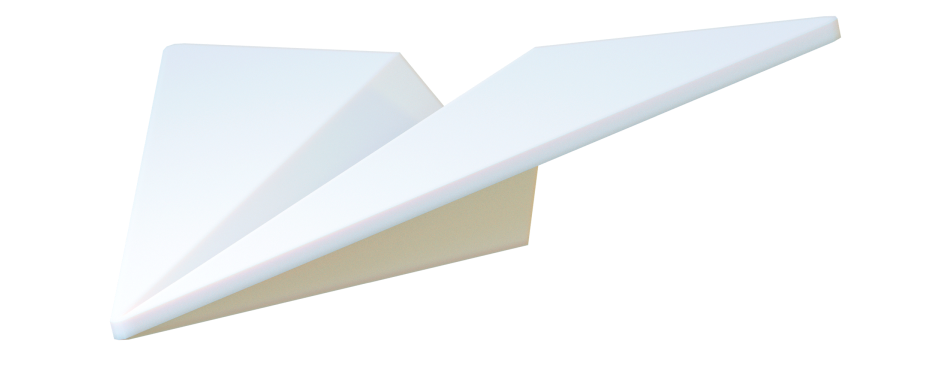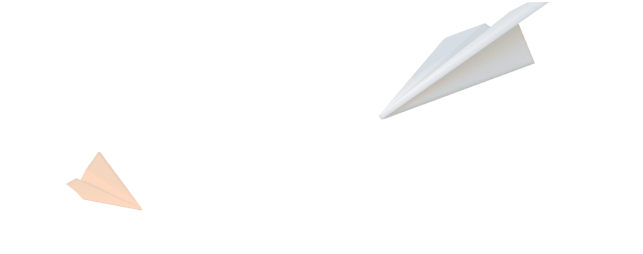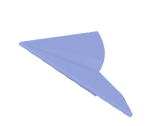Recraft: a Free Creatives Generator. Mobio Group Overview

In today’s highly competitive environment, creating impactful advertising content is very important. The number of AI tools that help in creating creative sales materials is growing exponentially. Entrepreneurs and marketers don’t always have the time to explore the possibilities of neural networks and test all the services. Therefore, in this article, the Mobio Group team will explore the use of the AI platform for Recraft design and provide an overview of its features, pros, cons and potential for marketing purposes.
Your time is valuable, and understand its value
Recraft is an AI tool that allows you to create vector and raster graphics, 3D images, logos and illustrations. Based on machine learning (ML) technology, Recraft is trained on a huge dataset and allows you to create complex images with simple text descriptions.
Recraft’s neural network is a feature-rich platform. Recraft’s options will suit both simple users and experienced marketers and designers. Let’s take a look at the main functions of this neural network:
➲ Community
For blogging, stories, promotion in social networks and creating advertising creatives, colorful images are always relevant. Stocks are most often used to find the right image. Recraft’s Community allows you to download images stored in the neural network bank for free. For a quick search, you can use the “search” string for a specific word or a breakdown by style. You can also copy your favorite prompt and create your own image based on it.
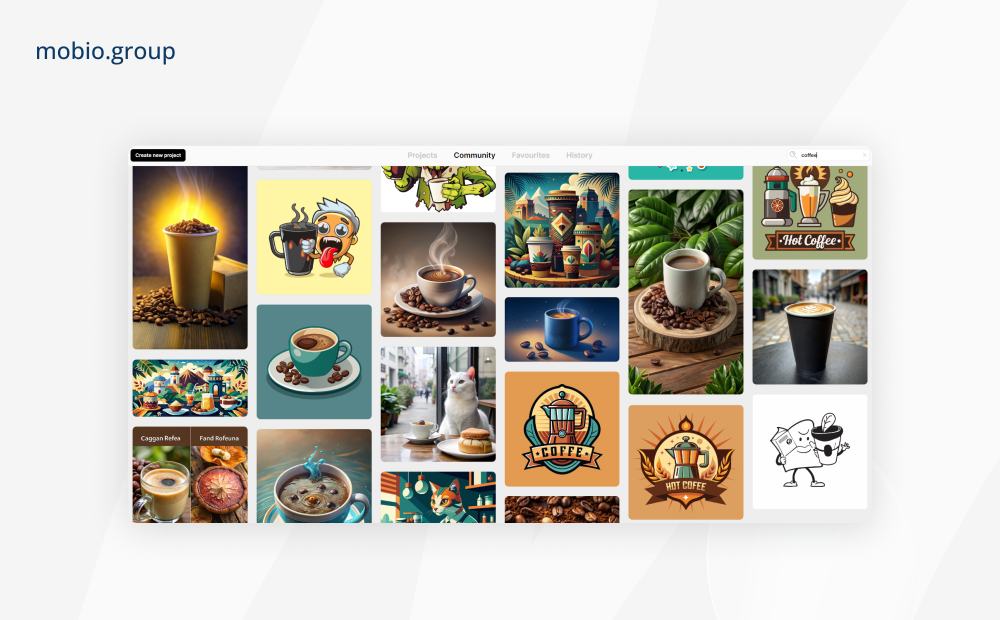
➲ Image Creation
Both raster and vector graphics can be created in Recraft AI (for the difference between these types of graphics, see our “The Power of Neural Networks: Generating Creatives for Marketing“). Text prompts are only handled in English.
- Bitmap images
Based on the text prompt, the neural network creates images in the style chosen by the user — photorealism, 3D render, Glow, Plastic 3D, 80’s, etc. If desired, you can add your own image, specifying it as a source for creating your own style.
Prompt: A white mug with fragrant hot ground coffee on a saucer stands on a wooden tabletop. On the saucer are a few leaves of fresh mint. On the countertop are a few coffee beans. The feeling of an early brisk morning.
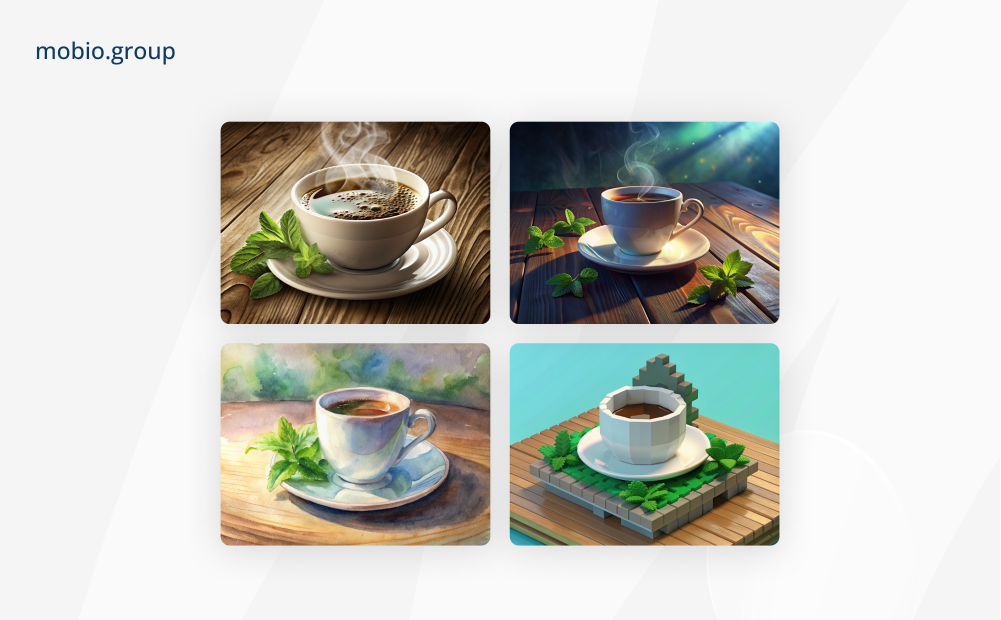
When generating raster images, you can change the level of detail, mix styles and add a stop list of details that should not be present in the final image.
- Vector Images, Icons, Logo
Vector Art from Recraft is also represented by different styles — Cartoon, Flat 2.0, Kawaii, etc. While creating icons, options like Gradient shape, Colored shape, Crosshatched, Pictogram and others are provided. To create a logo, you need to enter the industry description and company name.
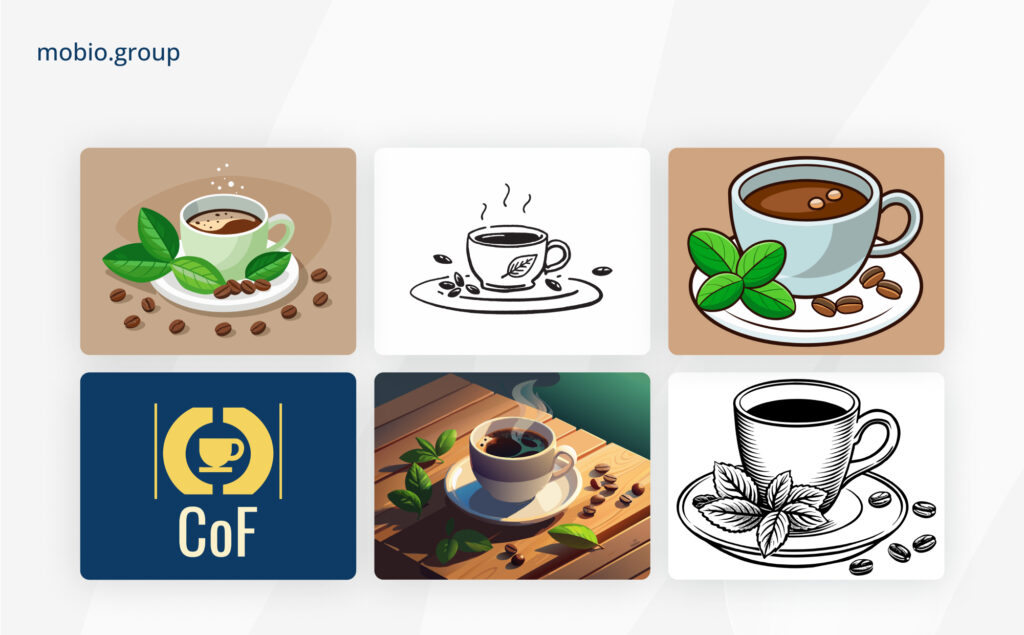
➲ Selecting image proportions
A handy Recraft ai option is to select the image size (aspect ratio). The function is useful not only for amateur stories or product card design. For targeted advertising platforms also have certain requirements. For example:
- Facebook. Post feed — 1.91:1 to 1:1, Stories and Audience Network — 9:16.
- LinkedIn. The desirable parameters for images in articles are 1.91:1.

➲ Selecting a color palette in Recraft
To select a specific color palette in Recraft, the “+Add palette” function is provided. For companies, the compliance of the color scheme with the brandbook can be of fundamental importance. Also in the generator there is a possibility to “pull” the color palette from a certain image by loading it into Recraft.
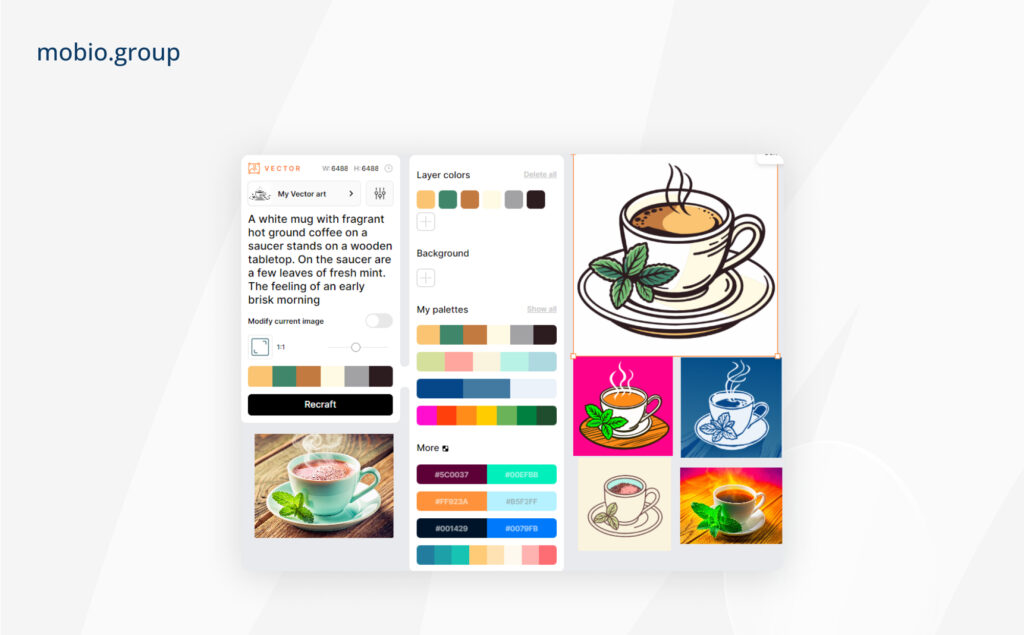
➲ Image Correction
The background removal feature in Recraft is a simple and handy tool that can be useful for both professional designers and regular users who want to improve their photos or create original images. The feature can come in handy in a variety of situations, from removing unnecessary elements to creating collages and completely replacing the background with a more relevant one.

The erase function in Recraft is quite an effective tool that allows you to retouch photos, remove unnecessary elements and create eye-catching effects by replacing selected details with others.
You can combine several images into one composition in Recraft using the “Frame” function.

The platform has quite a lot of tools for editing images, both generated by the neural network and uploaded to Rekraft: modification of selected areas, detailing, stylization, adding text (though rather primitive), color intensity, raster/vector conversion.
Application of Recraft in Marketing
Attractive visual materials can convey information faster and more effectively than text. In a fraction of a second they can form a positive first impression of a brand (product, service), evoke an emotional response and induce action. Images generated with Recraft are used for marketing purposes:
- Images for advertising creatives and banners
- Content for social media
- Product visualization for online catalogs and product cards
For example, to create a product card for car tires:

- Creating creative concepts and ideas for advertising campaigns
For example, Recraft’s reflections on the infinity of time:
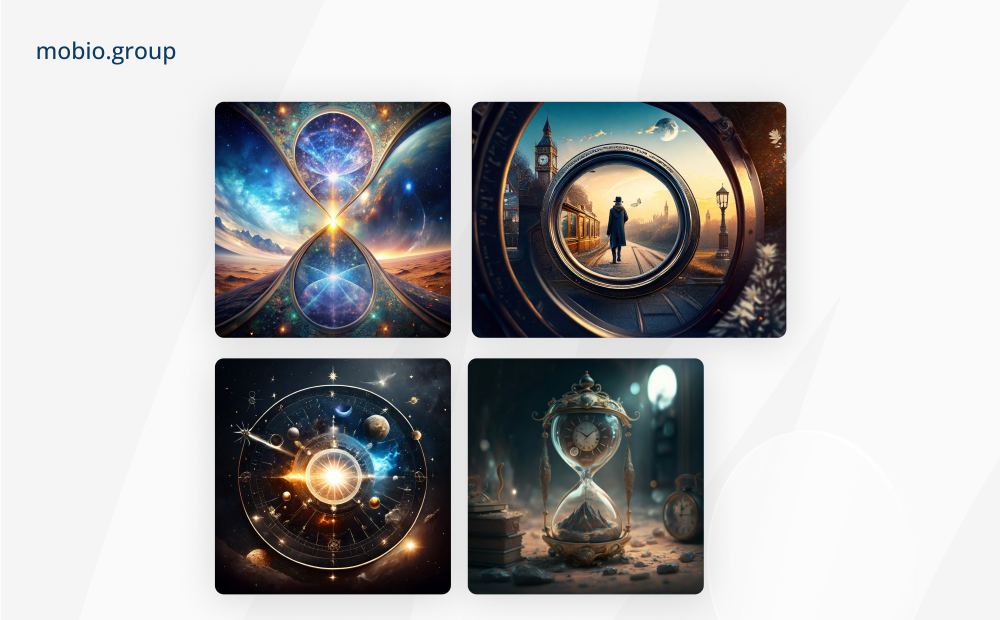
- Selecting visual effects and experimenting with different styles and themes
Different prompts and style variants can be used to select a relevant picture:
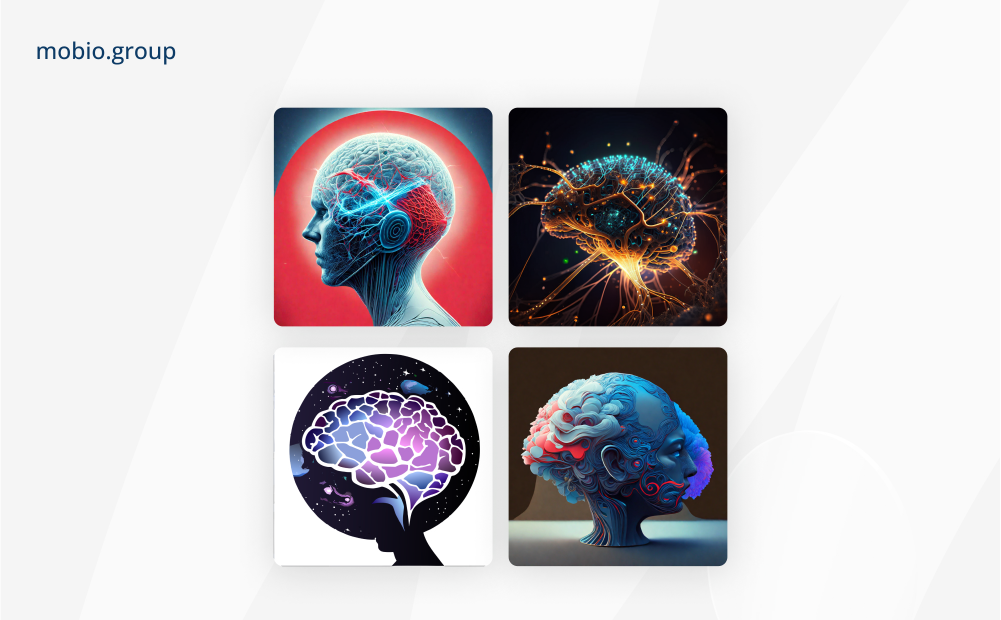
- Adjust images to better resonate with your audience
You can edit and change any uploaded images, such as Bryullov’s painting “The Horsewoman”:

- Creation of promotional materials in the color scheme of the brand book

Advantages and Disadvantages of Recraft
Neural network can be a good assistant to both a professional designer and a beginner. But like any tool, the generator has its own strengths and weaknesses.
Recraft’s pros:
- Free
- Ease of use
- Wide range of functions
- No limits on both the number of images and the number of individual projects
- Saves all generated material
Cons of Recraft:
- May require a large number of iterations to get a relevant result
- The quality of some generated elements or “erasures” is inferior to paid analogs
- All generated images and prompts become publicly available. A paid Premium subscription is required to maintain exclusivity.
| Difficulty in using the tool | 2/5 |
| Use for professional marketing purposes by brands and agencies | 3/5 |
| Use for content creation by users | 4/5 |
Neural networks can simplify or speed up some unique creation processes. The Mobiogroup team is actively mastering AI-based services, Recraft included. But it is creative intuition and a deep understanding of human psychology that truly make the work of a designer and marketer meaningful. The combination of human creative potential and neural network capabilities allows us to ultimately create content that attracts the audience and leads to the desired conversion.
Olga Mazur, Head of Creative Department, Mobiogroup