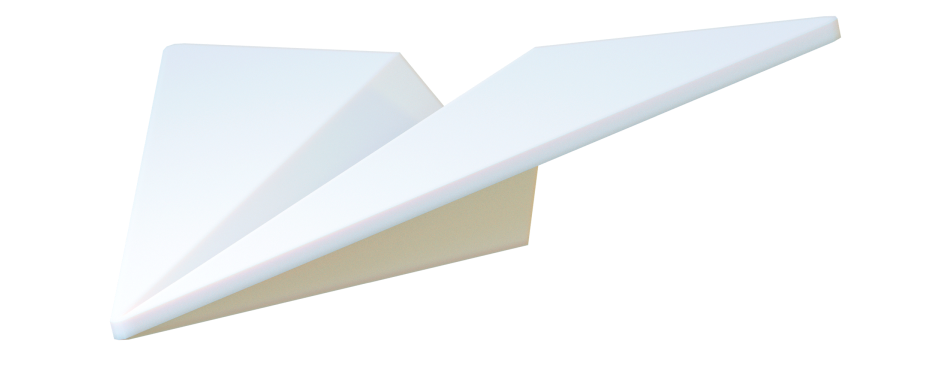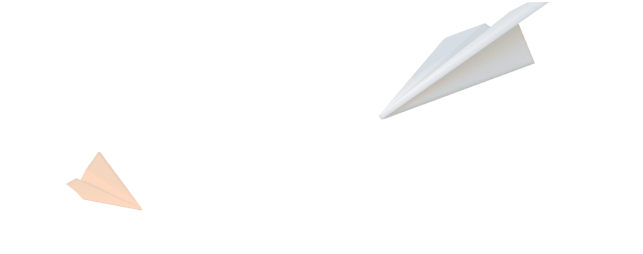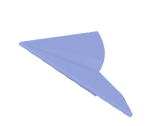The Power of Neural Networks: Generating Creatives for Marketing | Mobio Group

The world of AI tools is developing at breakneck speed. It is difficult for marketers, designers, and even more so for ordinary users to distinguish between functional neural networks and useless pacifiers. Our Mobio Group team provides independent information in its AI-tools reviews so that you can make the right choice. In this article, we will look at AI-based services that generate raster and vector images and their application for marketing purposes.
Your time is valuable, and understand its value
Images generated by artificial intelligence can be used in various spheres of human activity. The digital industry is leading the way in using neural networks to create images, especially for marketing tasks. Quality images are mainly used for the following purposes:
- developing advertising campaign creatives
- creating attractive content for social networks
- product visualization
- dynamic optimization of visual effects
- A/B testing of various design elements
- branding and identity
In the past promotional materials were produced by designers. However, before the advent of AI, designers sourced images and photos from stock images or drew them themselves to create creatives.
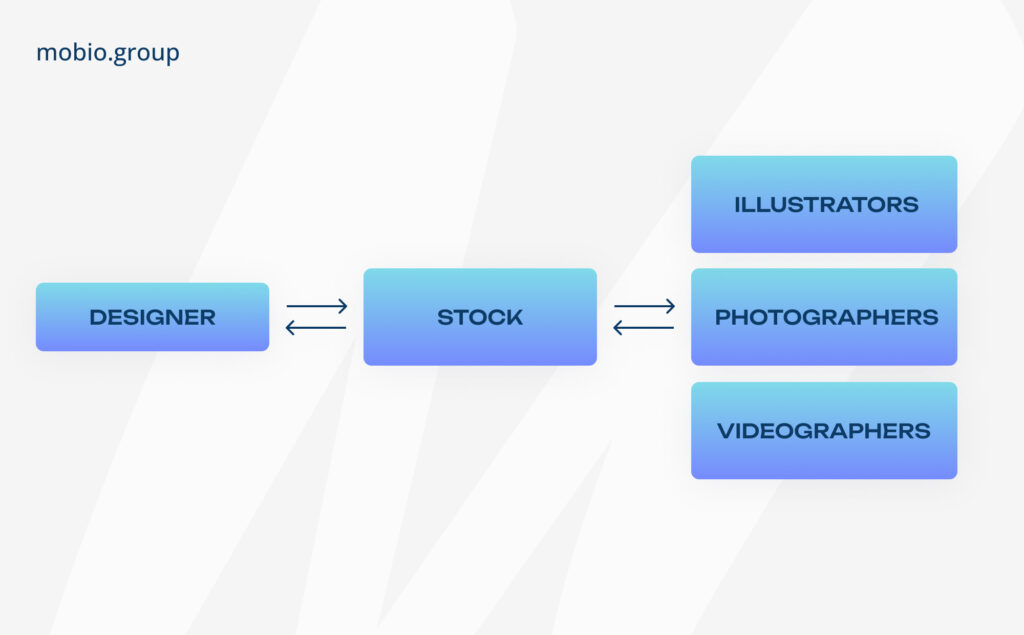
Pros: proven method, established system of work.
Drawbacks of this approach: difficulty in creating a unique image — illustrators and photographers selling their work using stock images have little feedback from the customer and aim for the most general prompts. In addition, when using stock images, you should carefully monitor the copyrights of the images (see our Copyright series for details).
The advent of AI allowed designers to create authentic images on their own in a short amount of time.
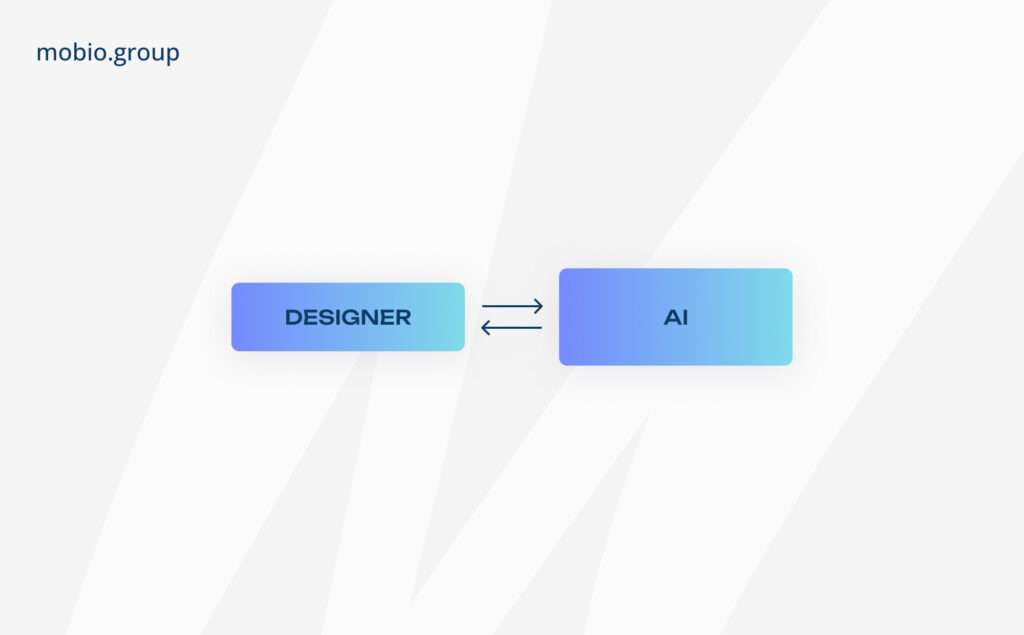
Pros: instant feedback from prompt. Uniqueness of the image.
Drawbacks of this approach: imperfect image generation tools.
To create impressive and visually appealing content in advertising, it’s important to understand the fundamental differences between bitmap and vector images. Let’s look at the differences between these two types of images and find out which one is better suited for creative advertising and more useful for marketing purposes, as well as which AI-based tools help with these tasks.
Raster Graphics & AI Tools
Bitmap images consist of a grid of pixels, each of which carries specific color information. The resolution of a bitmap image is determined by the number of pixels per inch (PPI) or dots per inch (DPI), and changing the size can result in a loss of quality due to pixelization. Raster graphics include photographs and anything that can be created in editors such as Adobe Photoshop, Lightroom, SAI, Paint, Procreate, GIMP, Krita, and PhotoFiltre Studio. Common raster file formats are JPEG, PNG, GIF, BMP, TIFF, PSD.
Advantages of bitmap images:
- Realistic detail
- Color depth
- Photorealistic rendering
Disadvantages of bitmap images:
- Large file size — the higher the resolution and detail of the image, the more it weighs
- Difficult to edit, especially if fine details need to be changed
- Loss of quality when scaling — when images are enlarged, the images disintegrate into pixels.
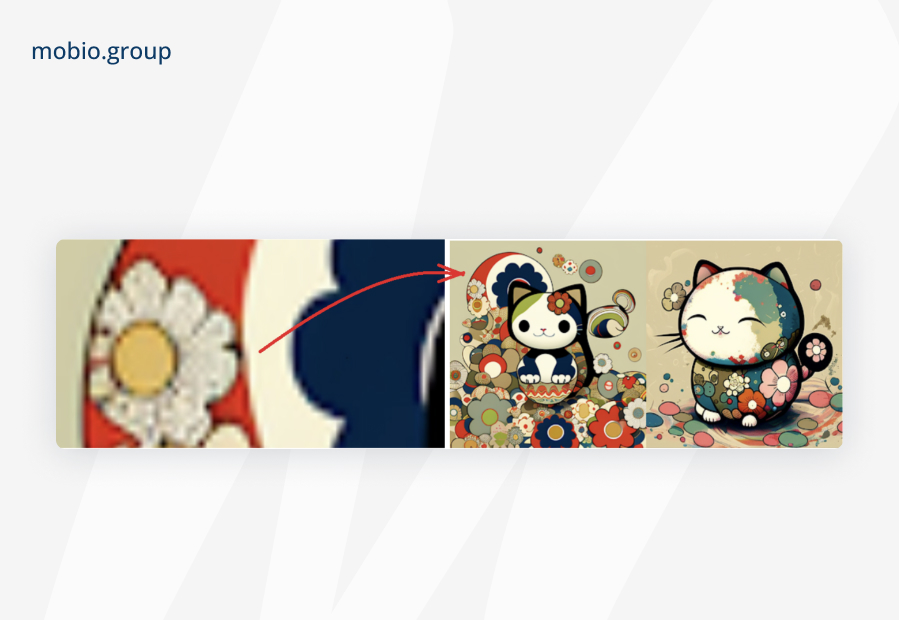
AIs that work with raster graphics produce interesting images in different styles. They can create images similar to vector graphics, but the format will not be editable. AI based services that work with rasters are Deep Dream Generator, BigGAN, StyleGAN2, β-VAE.
The most popular neural networks that create raster images from textual descriptions are MidJourney, DALL-E, Fusion Brain, Masterpiece, Hotpot, NightCafe Creator (you can see a comparison of MidJourney and DALL-E’s performance here). A significant disadvantage of such services is that a designer can spend a lot of time setting different promts to achieve the desired result.

using MidJourney as an example
The result after introducing a number of prompts is close to the intended result, but still not quite right:

Vector Graphics & AI Tools
Vector images are based on mathematical equations that define shapes, lines, and curves. Unlike raster images, vectors are resolution-independent, allowing them to be scaled to infinity without loss of quality. Vector graphics are created in editors such as Adobe Illustrator, CorelDRAW, Affinity Designer, Sketch, and Inkscape. Common vector file formats are SVG, AI, EPS, CDR, and PDF.
Advantages of vector images:
- Scalability — vector images can be enlarged or shrunk without loss of quality, maintaining clarity. This means they will look great on any screen, from smartphones to large billboards
- Small file size
- Editable shapes — designers can seamlessly change shapes, colors and sizes by manipulating individual components.
Disadvantages of vector images:
- Limited realism and detail
- Unavailability of complex effects
With the advent of neural networks, vector graphics capabilities are reaching a new level, especially for creating complex objects such as 3D models and fractal images. The main AI-based tools for working with vectors are Recraft, Vectorizer.io, Illustroke, Deepart.io, Inpaint, and Vectary.
For advertising creatives, vector images are appealing because of their ability to adhere to prescribed visual brand constants. When AI does not mimic a vector image, but creates an editable format, important features such as creating an illustration according to a preset color palette become available. This can be critical when working with a brand book, editing elements, and choosing image styling.

using Recraft as an example
Which AI Tool to Choose for Advertising Creatives:
Raster VS Vector
Artificial intelligence continues to expand the possibilities of graphic design and provides tools that are not limited by the “raster/vector” framework.
- Most AI-based services that generate raster images have a tracing (translation into vector images) feature. For example, Midjourney, Disco Diffusion, Runway ML, Picsart AI.
- There are many neural networks that allow to translate raster images into scalable vectors (VectorMagic, Waifu2x, Deep Dream Generator) and vice versa (DeepArt).
Thanks to many new modern tools for solving design tasks, companies have a wide range of ways to maximize the impact on the consumer and attract attention with their creatives. And the choice of AI service for image creation depends on the specific requirements of the project. Depending on the marketing objectives, design neural networks can be categorized as follows:
Image generation for social media:
- Purpose: Attract attention, increase engagement.
- AI generators that are suitable for generating creative images in various styles including artistic, anime, manga, etc. — Midjourney, DALL-E, Picsart AI, Hotpot, Disco Diffusion, NightCafe Creator.
Creating banner ads:
- Purpose: To promote products or services.
- AI generators that allow you to create or style realistic images with high detail, including raster/vector image conversion — VectorMagic, Runway ML, Canva, DeepArt.
Logo Design:
- Goal: Create a unique and memorable brand.
- AI generators with an extensive collection of fonts and graphics to develop corporate identity, unique logos, icons and symbols — Logojoy, Tailor Brands, The Logo Company, Designs.AI, Renderforest, Brandmark.
Website Illustrations:
- Purpose: To enhance the visual appeal and informative nature of a website.
- AI generators that improve the adaptive website design process and create eye-catching art objects and pop-ups — Stable Diffusion, Uizard, Unbounce, DreamStudio, Waifu2x, Recraft.
Application Design:
- Goal: Develop unique mobile app interface.
- AI-generators, app designers with built-in visual editing tools — Draftbit, Trace, AppMaster, Appsfera.
3D modeling:
- Goal: Create realistic 3D models of products or objects.
- AI generators capable of generating 3D images based on a given textual description/drawing — DreamFusion, Ponzu, 3Dpresso, Kaedim3d, Luma AI, Assets Scout.
Art:
- Goal: To create unique artwork.
- AI generators for creating art projects — BigGAN, StyleGAN2, β-VAE, Fusion Brain, Deep Dream Generator, Masterpiece.
A professional designer is not limited to one or two services. He has a kind of a workshop in his arsenal, where each tool is designed to perform a specific task.
But even an experienced designer finds it difficult to keep up with the avalanche of AI-novelties that appear on the design market like mushrooms popping up after rain. What can one say about those who are not experts in this field?
For marketing, convincing visuals play a crucial role. As they say, “a picture is worth a thousand words”. Choosing the right tools becomes the key to success, and the first step towards creating an effective advertising message is a clear understanding of the marketing goal.
The advent of AI-based tools has undoubtedly revolutionized graphic design and accelerated our workflow. But despite the plethora of high-end tools, it’s the designer’s experience that allows him or her to discern and implement subtle nuances that resonate with audiences and ultimately drive conversions. Neural networks may speed up the design process, but it is the designer’s creativity, intuition, and understanding of human psychology that allows them to turn a simple image into a compelling ad. The combined forces of marketers, designers and neural networks can create true masterpieces, bringing advertising closer to art.
Olga Mazur, Head of Creative Department, Mobio Group