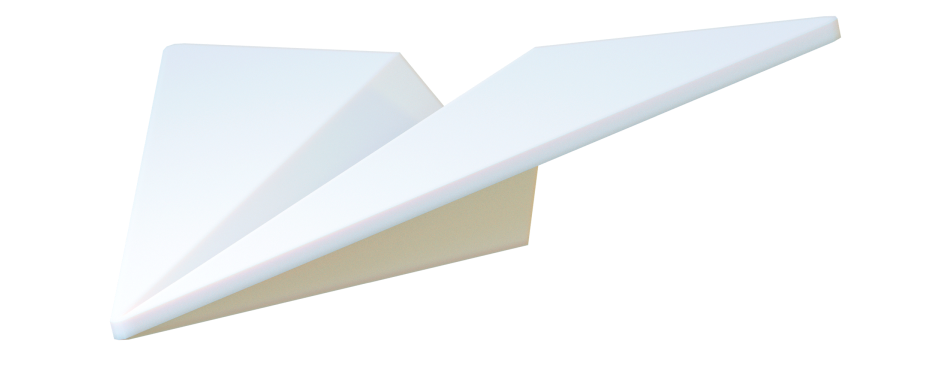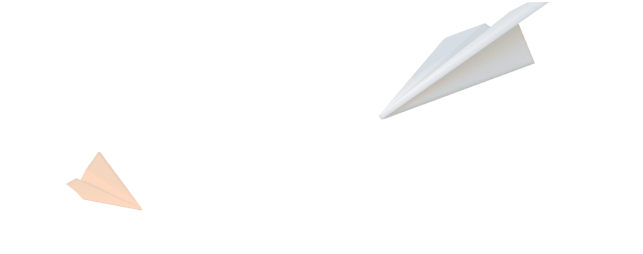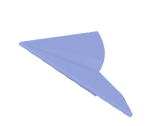Boosting Mobile App Conversion | Mobio Group
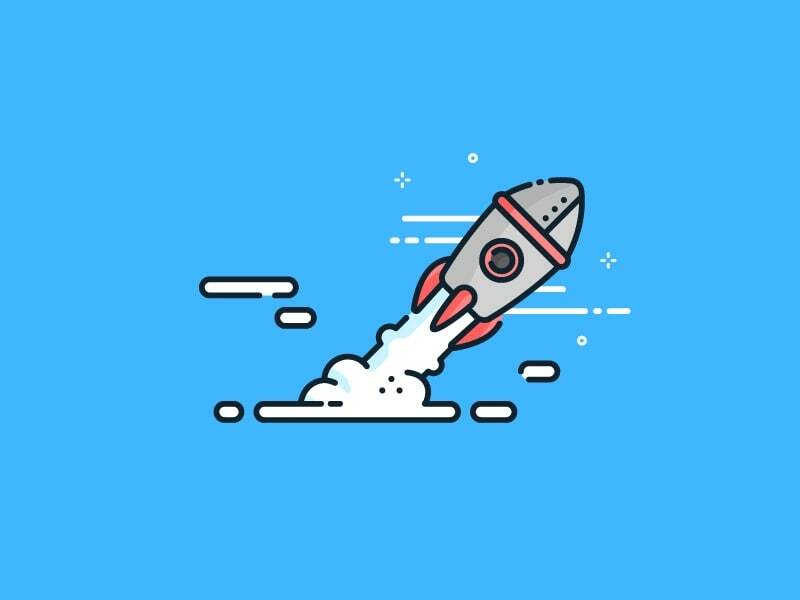
Let’s start with the definition of “what is a conversion” — this is the ratio of the number of users who have completed any target actions in relation to the total number of users, expressed as a percentage. In this article Mobio Group will share the ways to increase mobile app conversion rate.
To know how to increase mobile app conversion by several times and what is a good conversion rate for mobile app, study the methods from this article, it is quite possible that they will definitely be useful to you.
App
First of all, it is necessary to work with the product itself, since if there are certain problems with it, then all of the following will help little.
Here are a few general guidelines:
1. Personalization
The app should be convenient and personalized. Research your users: study your target group, their interests, distinctive features. And, as a result, offer them content of interest: selections, recommendations, discounts on selected goods or services. There is no universal option here, it all depends on the type of business and available opportunities.
2. Convenient navigation
Do not forget about simple navigation, try to minimize the number of possible steps to perform a particular target action. This is especially important for registration, authorization and payment. The fewer actions required from the user, the higher the chance that he will take the necessary steps and complete the conversion we need.
It is also important to remember that there should be as few distracting elements as possible. People basically want exactly what they came to the app for. Don’t bother them! Consistent menu items and product categories, links to go to sections also have a positive effect on conversion.
3. Call-to-action
Call-to-action can significantly boost mobile app conversion rate. True, there is no universal recommendation for the correct compilation of CTA, it is important to take into account the specific type of product, because if you approach this superficially, then the CTA will not bring the desired results.
In this case, A/B testing will help, which is definitely worth doing to increase the conversion of CTA. Experts advise using only buttons, not links, the rest will have to be found through trial and error with a specific audience.
4. Notifications
According to statistics, more than half of users agree to receive push notifications, so it’s definitely worth using them. Remind your audience about different app features, updates, items in the cart. The result will not be long in coming, as such notifications increase actions in the mobile application by an average of 88% of cases.
5. Deep links
Deep links are links that set the internal landing pages of the application, which users go to when they click, which contributes to user retention.
Also pay attention to deferred deep links. Links of this type check whether the mobile application is installed and, if not, send the person to the store page where the application can be downloaded and installed. After that, the page where the link led to will open in it.
Improved smart deep link — depending on certain parameters, it independently chooses which page of the application to direct the user to. For each of the mobile platforms, such a link usually contains several different addresses. Thus, a smart link first of all determines the platform, then whether the application is installed, then, depending on the previous point, it will open: either a simple deep link or a delayed deep link.
With rational use, it will become quite difficult to lose a user on the way to the application, which, of course, will only have a positive effect on conversion.
Ways to Increase Conversions for Different Business Models
Depending on the type of app and business model, there are different options for working with content and conversion rates. For example, for free apps, this is, first of all, content.
6. Content
Ideally, the content of a free application should not differ from the texts, videos, and images of paid counterparts. In this case, you should not save on quality and people will stay longer in the application.
This, of course, requires a large investment, but the reputational losses from poorly developed material are even more expensive.
7. Care
Spend more time caring for users, analyze behavior, conduct surveys. For conversion growth, it is not enough to provide the minimum comfortable level in the application. Don’t overdo it with ads, implement useful features, optimize app performance. For shareware, there are additional aspects that should be considered.
8. Trial period
Implement trial periods — it will be useful for getting to know each other and immersing yourself in the product. The optimal and usual terms are from 7 to 14 days. If the user likes the mobile application during this period, then he is more likely to pay for further use.
If you cancel after the trial period, be sure to find out what went wrong by sending the user a survey form. So you will have information to think about what can be done better, adjust the target audience or the functionality of the application.
9. Balance of paid and free features
If you have a lot of free features, the conversion may be lower, as well as your potential income. And if you have only paid features, you can scare the user away and further reduce the conversion as a result.
Therefore, it is important to rationally build this balance within the mobile app.
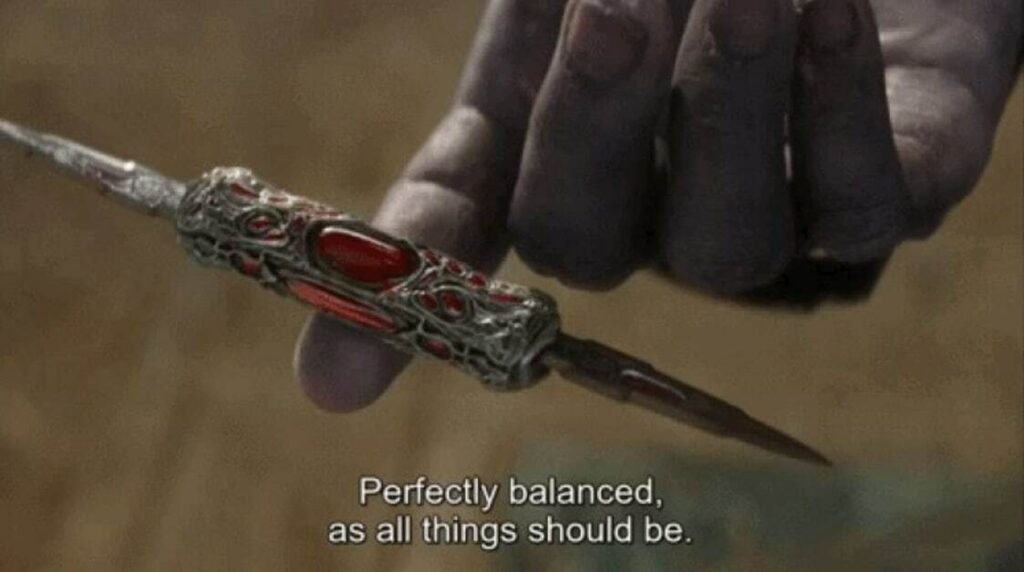
Paid applications also have their own peculiarities
10. Advertising
Trying to monetize paid apps is a bad idea. But if there is such a need, then advertising should be introduced gradually and carefully. It should be native text or banner, sponsored content for a fee, which should not annoy the user.
Otherwise, people will stop using a paid app if there are too many ads. In this case, in order not to harm the conversion, you need to be as careful as possible in this process.
11. Support
Good support also help you to improve conversion rate of mobile app. Ideally, it should be fast and round the clock. It is important that the user can always get an answer to his question and, thanks to this, realize why he stays with you.
CONVERSION TO INSTALLATION
Important setting! Work with this type of conversion takes place not in the product itself, but in app stores. This should be treated carefully, since in the absence of downloads and installations, in-app purchases will obviously be absent.
ASO
Use ASO (App Store Optimization) to increase conversions. This is similar to the SEO promotion of applications in the AppStore and Google Play. There are 9 points that will definitely have a positive effect on conversion and will not depend on the type of product.
12. Keywords in the title
Each app store has its own character limit available for use in the title, so for the App Store it is 30 characters, and for Google Play it is 50. Taking into account this feature, in addition to the title, it is advisable to indicate keywords in the title that suit your product. They will make the application more visible in the search. For example, not “2ybet”, but ‘sports betting “2ybet”‘.
13. Keywords in subheadings
Keywords in this case affect the search less, but it is important to add them. Words can be any, first of all it depends on the type of business. It is necessary to organically enter keywords into the sentence so that the subheading does not stand out from the general style.
The method is only available for the App Store, as there are no subtitles in Google Play.
14. Brief description
The description text is not visible in the search results, but its keywords are taken into account in the search. Description limit is 80 characters. This should be enough for a basic review and a few keywords. Be sure to look at what words your competitors are using.
The method is only available for Google Play, as there are no descriptions in the App Store.
15. Field for keywords
An even greater opportunity to optimize the visibility of the application in the store gives a separate field for keywords. 100 characters is enough to be able to add low-frequency queries in addition to high-frequency queries.
For example, not “buy summer sandals London”, but “buy red sandals with clasps London”. These keywords will bring people who are looking for something specific. There will not be many of them, but the potential for attraction and retention will be much higher.
The method is available only for the App Store, since there is no field for keywords in Google Play.
16. Correct description
This field is required. It is worth specifying everything that is possible in it: basic and additional functions, benefits, special offers, features, and so on. The 4000 character limit allows this.
It’s important to understand that Google Play’s description text affects search, unlike the App Store. Therefore, it is also recommended using keywords, but you should not repeat them with those already used.
17. The first three lines of text
This is the so-called preview, which will then open up into a full description. Not indexed, but works to attract attention. In fact, it consists of the first three lines of text from the description, so the description itself must be compiled taking this fact into account. The limit is 170 characters. Editing is available.
The strategy is suitable only for the App Store, as there is no such promotional text on Google Play.
18. Developer
Both mobile app stores ask for the name of the developer (usually the name of the company is written here). Words in this field are perceived by the algorithms as keywords. It is also worth noting that you can also search for an application by the name of the company, so do not neglect this item.
Please note that once the application has been published, it is not possible to edit this information.
19. Update notifications
Users react positively when they see information about updates and bug fixes. This demonstrates that the application is being worked on and is not dead.
20. Localization
A great way to increase conversion through a new audience from different countries. To do this, the app store needs to translate the title, description, and keywords. Everything is quite simple, but you need to remember that there are differences in categories depending on geography.
Graphic Support
It affects conversion just like text.
21. Attractive icon
The icon is displayed everywhere, it should attract attention and reflect the essence of the application. If you follow these recommendations, it will positively affect the conversion:
- Show logo on icon. It becomes familiar and the company associated with it will be remembered. And if the company is already known, then users will be able to find your application faster;
- Contrast. A bright icon draws more attention than one with low contrast and calm colors. But here it is important not to overdo it;
- The purpose of the application. This will help people understand the main function of the application and see if it correlates with their request. For example, a photo editor icon often has a camera, etc.
22. Screenshots in the description
We recommend attaching screenshots of the application in the description. This allows people to understand what they will see “inside”, what makes this application different from others.
Google Play allows you to add up to 8 screenshots, and the App Store up to 10. Images can be vertical and horizontal. It is only necessary to take into account that one horizontal screenshot is equal to three vertical ones in terms of the area it occupies.
Therefore, to increase the conversion, it is worth adding only vertical screenshots.
23. Promo video in the description
It is also recommended to add a video to the descriptions. It should showcase the main features, design features, or other aspects of the product. The content of such a video will be determined by the application, but the characteristics will be determined by the store.
App Store:
- for horizontal video, screenshots will be horizontal by default, and vice versa;
- it is possible to add different videos for different localizations;
- you need to make separate videos for iPhone and iPad;
- autoplay;
- played without sound;
- the limit is 3 videos.
Google Play:
- the original video needs to be uploaded to YouTube first;
- no autoplay;
- full screen mode only for horizontal videos. It’s better to add them, as full-screen videos will provide better conversions.
On average, watching such videos lasts about 10 seconds. Therefore, such a video should demonstrate the most beneficial aspects of the application, what will be the most important for a potential user.
And Something Else…
The work with the app store does not end with the things listed above. The following points also have a positive effect on conversion:
24. Rating
Ratings can be different, it is not necessary to strive for an ideal rating. Everything should be within reason. Apps with a rating of 3 and below often don’t convert well, so it’s a good idea to get at least 4 stars.
Here you can use this method: the request to the user to rate an app and write a comment can be created inside an app as a pop-up. It is only important to do this in such a way that this request does not prevent a person from using the product, otherwise it may adversely affect the rating.
Another option is to respond to everyone’s comments, especially negative ones. Sometimes it happens that the user simply does not understand how to use a particular function correctly. This work allows you to retain users and increase the rating.
The situation is different in the matter of spam complaints and inappropriate reviews. You need to complain about them, so you will not allow unscrupulous competitors to lower your conversion rate, negatively affecting your rankings.
25. Popular reviews
These reviews are visible immediately, for this you don’t even need to go anywhere. Google Play displays 3 comments, and App Store up to 6. Please note that reviews differ for various localizations, so you should keep this in mind and check each localization separately.
If the popular review is negative, then you just need to talk to the user. Find out what sort of help he needs and what comments he has on using the application. The logic of working with such a comment is exactly the same as when working with a regular comment. Do not leave a bad rating or review without feedback.
26. Optimal size
In app stores, there is a limit on the size of the application, for example, in Google Play up to 100 MB, and in the App Store up to 150 MB. Make applications “lighter” whenever possible. With a smaller application size, there is a higher chance that it will not be postponed until later and eventually forgotten to be downloaded. And in general, if there is not enough space on the smartphone, then it is unlikely that a small application will be deleted.
Conclusion
Each of these points can improve the conversion of the app. You just need to do everything right and wisely. When in doubt whether to try something new or not, then A/B tests will help you. In this case, the results will be clear, and the risks in the form of any negative consequences from the innovation are minimal.
And, of course, it is important not to forget that the product is made by people and for people. If users feel this, then you will feel it in the form of a high conversion.